IONOS by 1&1 (or IONOS for short) has a suite of web solutions that include shared and VPS hosting, domains, dedicated servers, and so much more. It also has a site builder. Well, it actually has two site builders: MyWebsite Now and MyWebsite Creator. I’ll be focusing on MyWebsite Now, since it’s the most beginner-friendly option. If you want to get a website up and running in minutes and without breaking the bank, MyWebsite Now is probably the version you need. If you want more advanced design features (or just more templates), I encourage you to look into MyWebsite Creator. So, does MyWebsite Now hold up against the likes of Wix and SITE123, two of my favorite super-simple site builders? Is it suitable for your work or your business? Will it make you coffee in the morning? I jumped in headfirst to find out.
The Options Are Limited But Good
The good news is that the templates look attractive and work well. They’re clean, modern, mobile-friendly, and won’t embarrass you in front of your friends at the Christmas party. On the other hand, you don’t have many to choose from.
IONOS has a library of hundreds of website templates, but unfortunately, only 18 designs are available on the MyWebsite Now plan (one per industry: ie. Photography, Restaurant, or Fashion). It’s certainly a quality over quantity approach. I’d personally like more options, but this is enough if you want to get a site up and running fast.
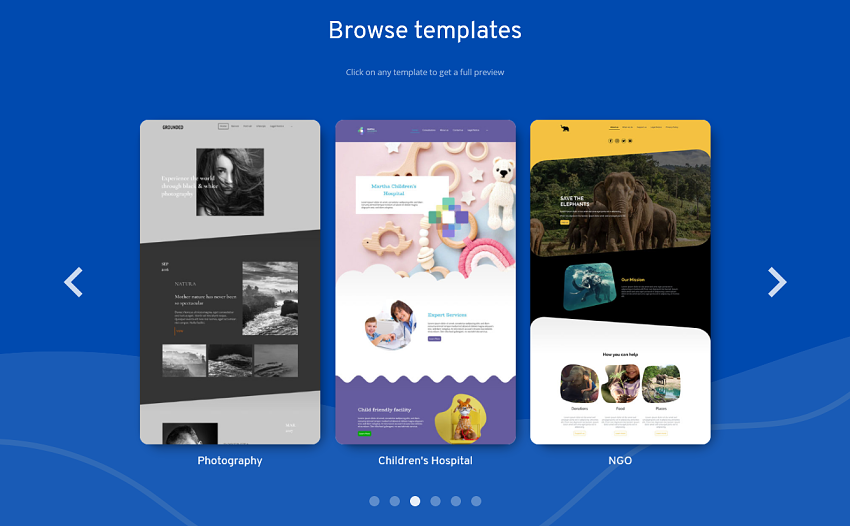
The site editor lets you fit text and photos into a decent layout as quickly as possible. And when I say “quickly,” I mean it. If you have your content written and images prepared, putting a site together could be as fast as a few minutes.
The only downside to speed in execution is that you’re limited in the style changes you can make. But again, this is not a dealbreaker if your needs are basic.
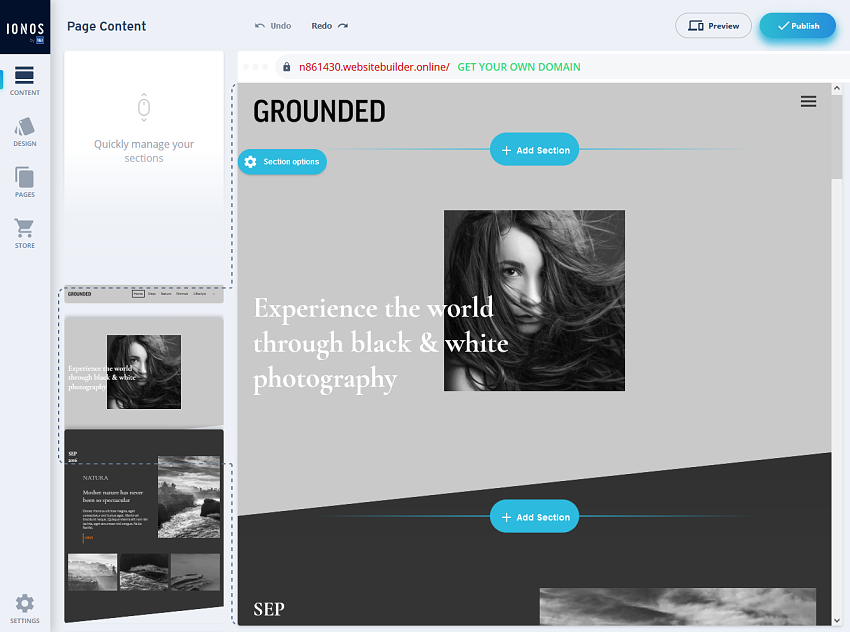
MyWebsite Now makes it easy to assemble pages from pre-designed blocks of content. But be aware that you can’t drag and drop anything wherever you’d like.
The content blocks you can use include an about section, article blocks, galleries, a contact form, and various headers.
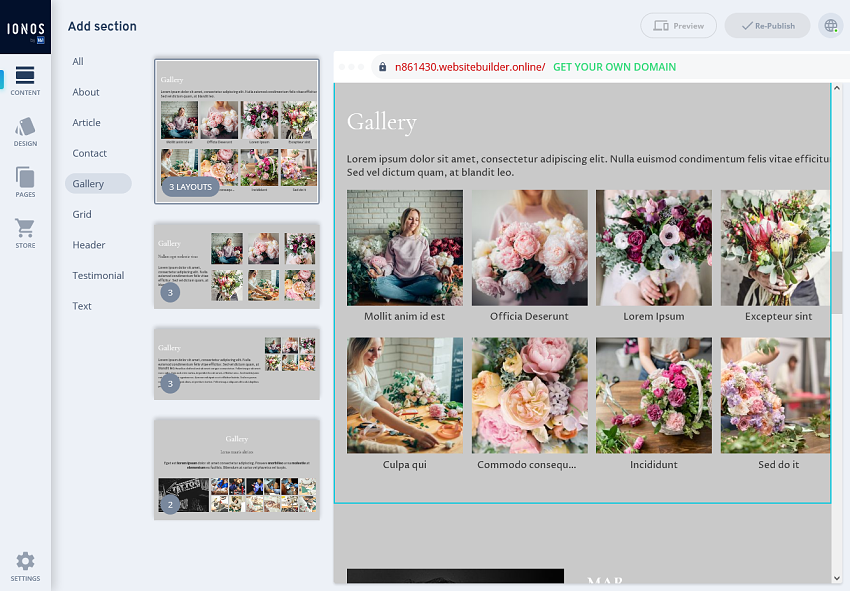
IONOS Has a Ton Of Features… On Top of the Site Builder
So here’s the trouble with this review: IONOS, as a web hosting company, has features galore, but many aren’t relevant to the site builder. Even so, I went hunting and found three interesting features to showcase.
First up, you should know that all plans come with a free domain for one year, and that’s awesome. Sites built with IONOS are also GDPR compliant, and you get basic security features like SSL.
Seriously, don’t hang around any service that doesn’t provide SSL. That’s just dumb nowadays.
Now, on to the interesting stuff.
There’s an Online Store
Okay, so you have to pay a little extra for the Online Store Starter plan, but it’s one of the cheapest e-commerce-enabled site builder plans I have ever seen. Seriously, the price is that good.
It’s no Shopify, but the online store comes with light inventory management, sizing options, tax and shipping settings, and ways to show related products on your product pages. You also get functions for discounts, coupons, and abandoned cart emails.
Whether you’re selling digital or physical goods, this shop can handle it.
You can also sell your products via Facebook, Instagram, Google Shopping, eBay, and Amazon. Plus, if you’re selling items face to face, it integrates with Square’s point-of-sale system.
You can run the store via a mobile app for iOS and Android and accept payments via PayPal, Square, Stripe, or other local options.
Lastly, you have some control over how your store pages look, and the user interface (UI) integrates nicely with the templates available.
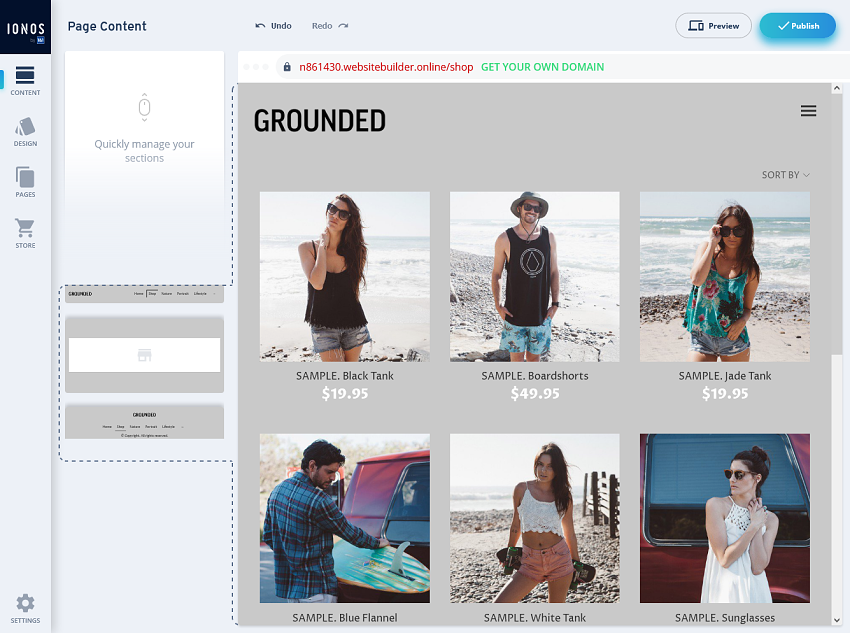
Every site comes with free email. That’s “[email protected],” and it works with any domain you purchase from IONOS or connect from elsewhere. Yes, you can use domains bought from a third party.
‘Nuff said.
RankingCoach Integration
RankingCoach is an app designed to help you set up your site’s SEO, rank higher, and learn a bit about SEO in the process. So no, you don’t get an actual coach, but RankingCoach appears to have support for IONOS’ services built into it.
It’s usually advised to get an actual SEO expert to help you out, but these automated tools are becoming better and better. Plus, SEO experts who know what they’re doing are a lot more expensive than this (paid) add-on.
One Caveat: Customers from Mexico Take Note
This is less of a feature and more of a potential inconvenience. IONOS doesn’t simply let you change your language on its site and use whatever language you want for all of its services. Instead, it has several sites with different products and teams, and all of the sites are locked by region.
I’m in Mexico, but I wanted to get my screenshots for this article in English, right? So I couldn’t use the Mexican site, which is only available in Spanish; I had to use one of the English-language sites – say, the US version. To sign up, I was asked to provide a US-based address, which… I don’t have.
A colleague of mine had to create the account, which I then used for testing and screenshots. So if you’re an American living and doing business in Mexico, you may not be able to use the site builder in English.
I Have No Complaints, But It Won’t WOW You
Okay, the actual MyWebsite Now site builder is very easy to learn. If you’ve ever used a site builder before, the learning curve is downright trivial. I have no problems there.
However, I feel like the IONOS website could be better organized. I had to ask for help to find several things. It’s by no means terrible, but there’s no clear path “forward” for any particular task. And clicking around to find what you want involves even more trial and error than I’m accustomed to.
Still, IONOS provides a few handy quality-of-life features that make managing your site easier.
There’s a Variety of Extra Tools
These tools are all outside the site builder and can be used to help you spruce up your website:
- Website checker – For performance, optimization, and basic security testing.
- SEO analysis – It’s not the full RankingCoach app, but it can help you get started with SEO.
- WHOIS domains lookup – Find out who owns any given domain name… unless they have WHOIS protection.
- Logo generator – Create and edit simple logos for free. Helpful if you don’t have a logo design budget, though I’d recommend going for a cheap logo on Fiverr if you can.
Of course, the goal of these free tools is to get people to sign up for the service, but they can help you identify problems with your site or take care of some quick and easy tasks.
A Hefty Knowledgebase With Tutorials, Tips, and Tricks
If you like to do your own research before asking for help, look no further than the IONOS knowledgebase, which contains most of the basics you’ll need to know.
Like I said before, I still had to ask about some things, and not everything in the knowledge base is up to date. For example, I found more than one reference to analytics features that I could never find. It turns out they’re not available at the moment.
Is IONOS a good website builder?
That depends on what you need and which website builder you’re talking about. IONOS has two: MyWebsite Now and MyWebsite Creator. In this review, we focused on MyWebsite Now, the beginner-friendly option.
Honestly? It’s pretty decent. If you want a dead-simple experience with minimal configuration required, MyWebsite Now will give you exactly that at a low price. A complete website, no hassle. The e-commerce feature is great, too.
