SITE123 makes website building very easy, even for beginners. A user-friendly interface, helpful tips and tutorials, and 24/7 live chat are there to guide you through the entire process. The mobile-responsive templates and e-commerce features will be more than sufficient for some users. However, if you’re planning on building a complex site, or if you’re looking for more design freedom, SITE123 may be too limiting for you. Read on to discover all the pros and cons.
SITE123 May Be Easy to Use, but Is It Your Best Option?
SITE123 is very user-friendly and it comes with a nice list of features, including everything from mobile-responsive templates to e-commerce. If you want to build a personal site, a simple site for your new business, or even an online store with a few products, it should be more than enough for your needs. But if your needs are more complex than that, will SITE123 still be able to provide you with the best website possible?
In my colleague’s comparison of the best website builders on the market, SITE123 came up in one of the top places. So does it strike the ideal balance – easy yet powerful? Does the ease of use mean a lack of functionality? Read on to find out!
Attractive, Mobile-Responsive Templates
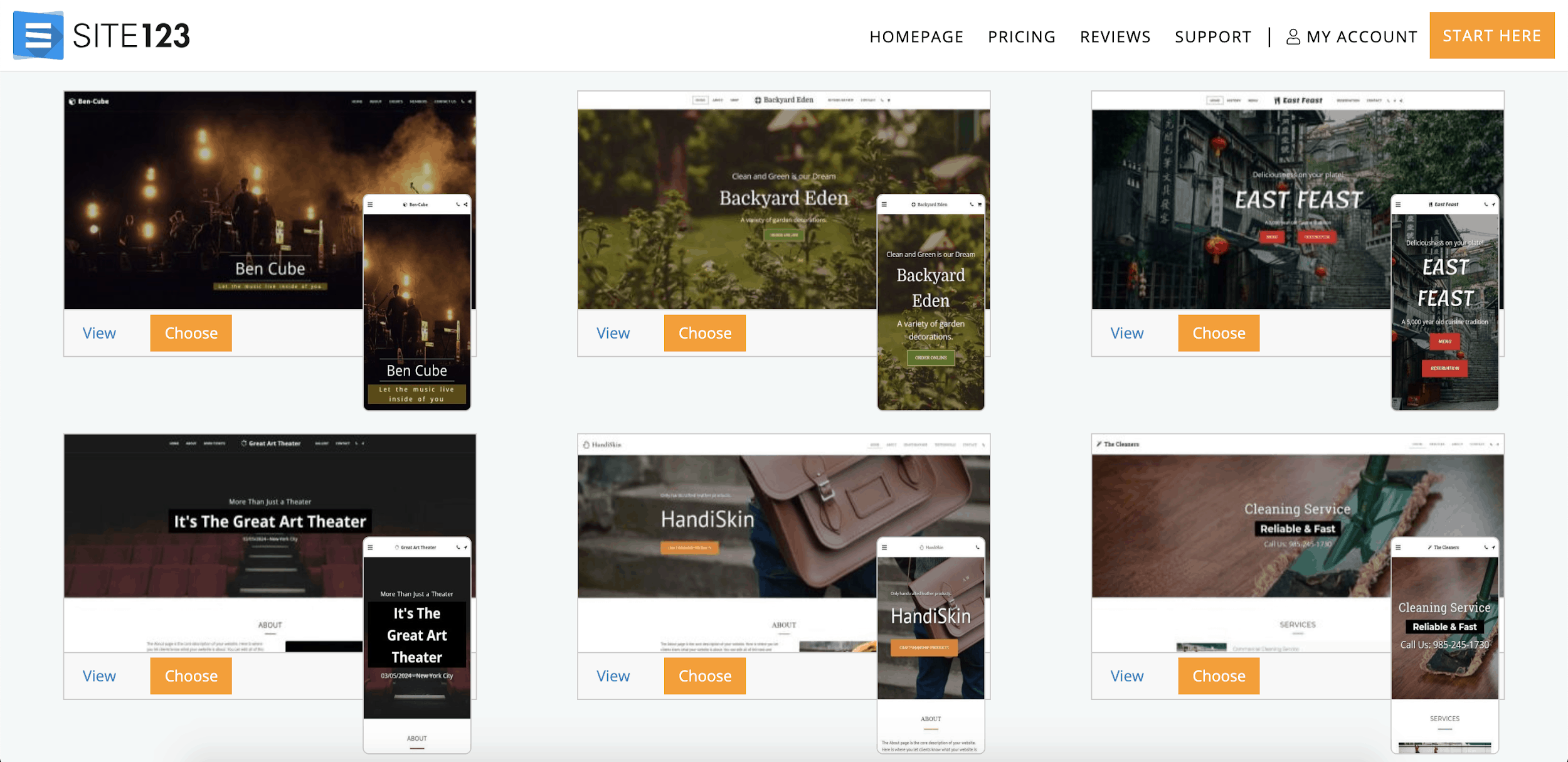
SITE123 offers more than 180 website templates. You can scroll through the main Templates page until you find one you like, or you can click on one of ten recommended template categories, such as Business, Blog, Event, Restaurant, or Online Store.
As you browse the templates, you’ll see mock-ups of how each template looks on both computer screens and handheld devices. By clicking on any template, you can preview a working version of it in both formats.
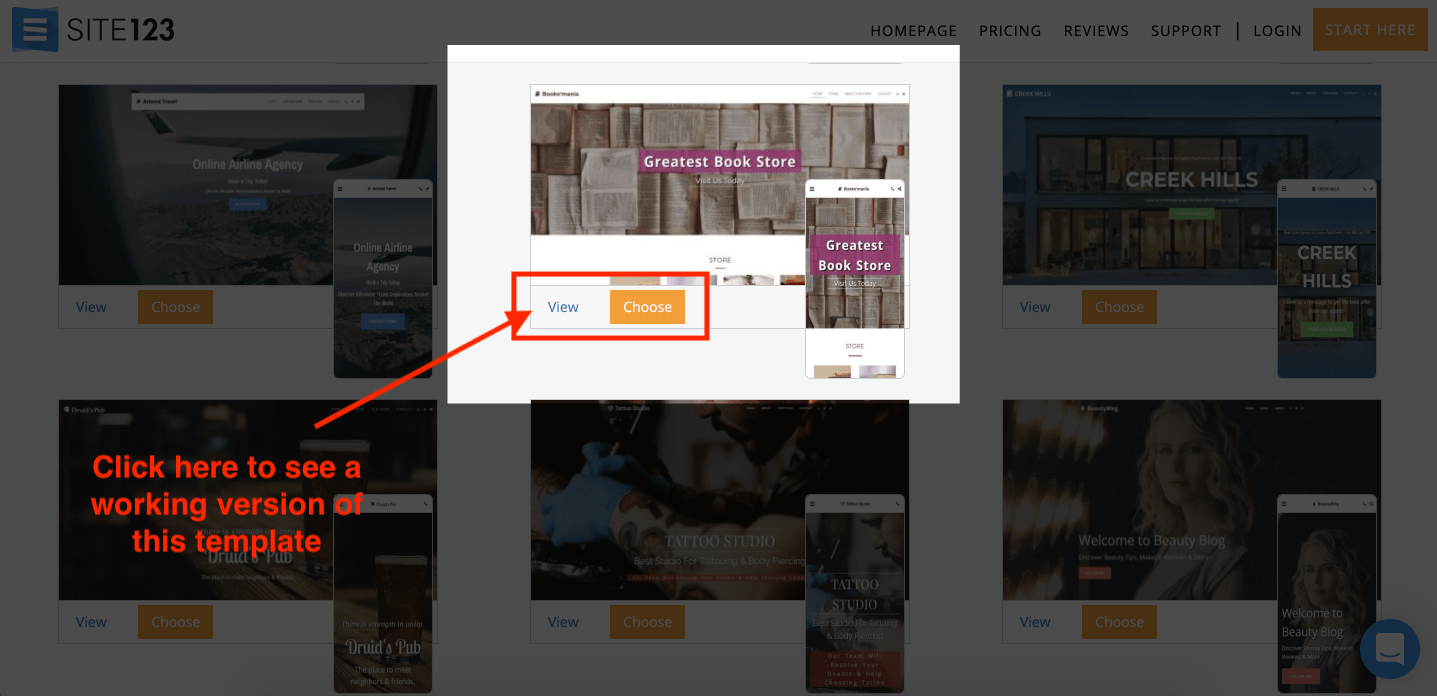
I’m happy to report that all SITE123 templates are free to use, but there’s a significant catch. The free plan allows you to use templates only in their most basic form. What you see on the Templates page is pretty much what you’ll get, with only limited changes allowed to fonts, colors, and other design elements.
To unlock the most interesting customization options and add-on features, you have to upgrade to a paid plan. That’s frustrating, but all in all, this pricing system seems pretty fair to me.
Here’s a major plus: All of the templates are mobile-responsive, so you won’t have to do extra work to make your website look good on smartphones or tablets.
A Few Notable Limitations to SITE123 Templates
Sounds good so far, right? Lots of templates, all free, all mobile-responsive. Wouldn’t it be nice if the story ended right there? Sadly, there are two noteworthy drawbacks to SITE123 templates:
- The best customizations require payment. I’ve said it before, but I feel it’s one of SITE123’s major drawbacks: You can only unlock the full range of editing options for your template by purchasing a paid SITE123 subscription. Even fairly small changes, like accessing the full font library or custom color schemes, require an upgrade.
- The templates look very similar. Most of the 180+ templates share a very similar base design, with large hero images, centered headlines, and parallax scrolling by default. You can, of course, make changes to individual components (especially if you upgrade), but it’s pretty hard to revamp the overall look. So if you don’t like the aesthetics of the first 25 templates you scroll through, then there’s a good chance that SITE123 isn’t for you.
Robust Features, If You’ve Got the Cash
Templates are the foundation of any website builder, but the customization features are where things get really interesting. Here’s a closer look at some SITE123 features that I find especially useful for growing a business.
All the Essential E-commerce Features
SITE123 offers easy and fairly robust e-commerce tools. Most of these features are reserved for the two highest subscriptions, called Professional and Gold. But if you’re looking to open an online store, the investment might be worth making. With these two plans, you can:
- Accept online payments through Stripe, PayPal, Square, AmazonPay, and more
- Display an unlimited number of products
- Process an unlimited number of orders per month
- Send up to 10,000 marketing list emails per month
- Gather/display customer ratings and reviews for products
- Allow customers to create personal wish lists, saved to their accounts
SITE123 does not take any sales commission, so the only sales-related added cost you’ll be dealing with is the transaction fee from your chosen payment processor. (This is standard across all e-commerce platforms; transaction fees usually hover somewhere around 3%.)
Speaking of transactions, you might be wondering, just how secure is SITE123? Good news here – even free users get SSL/HTTPS encryption, so your customers won’t have to wonder whether their information is protected.
It’s also worth noting that you can actually add an e-commerce website page even with the free plan. You just won’t be able to accept online payments or use your own domain. So the SITE123 free plan definitely isn’t the best option for an online store, unless your customers love making offline bank transfers to a random SITE123 domain. (In which case, I have some follow-up questions about who is buying your stuff. Just saying.)
Apps and Plugins for SEO, Live Chat, and More
With either of the top two subscriptions, you’ll have full access to SITE123’s library of plugins and App Market. However, not all of these tools will be included in your plan. You’ll have to pay extra for some of them, even if you’re a Gold subscriber.
Available plugins allow for seamless integration with some of the biggest names out there, including:
- Google Analytics for SEO
- Hotjar for UX and conversion optimization
- Drip for multichannel marketing
- Zendesk and Facebook Chat for customer support
In addition, the SITE123 App Market offers tools for form building, pricing tables, online bookings, and more.
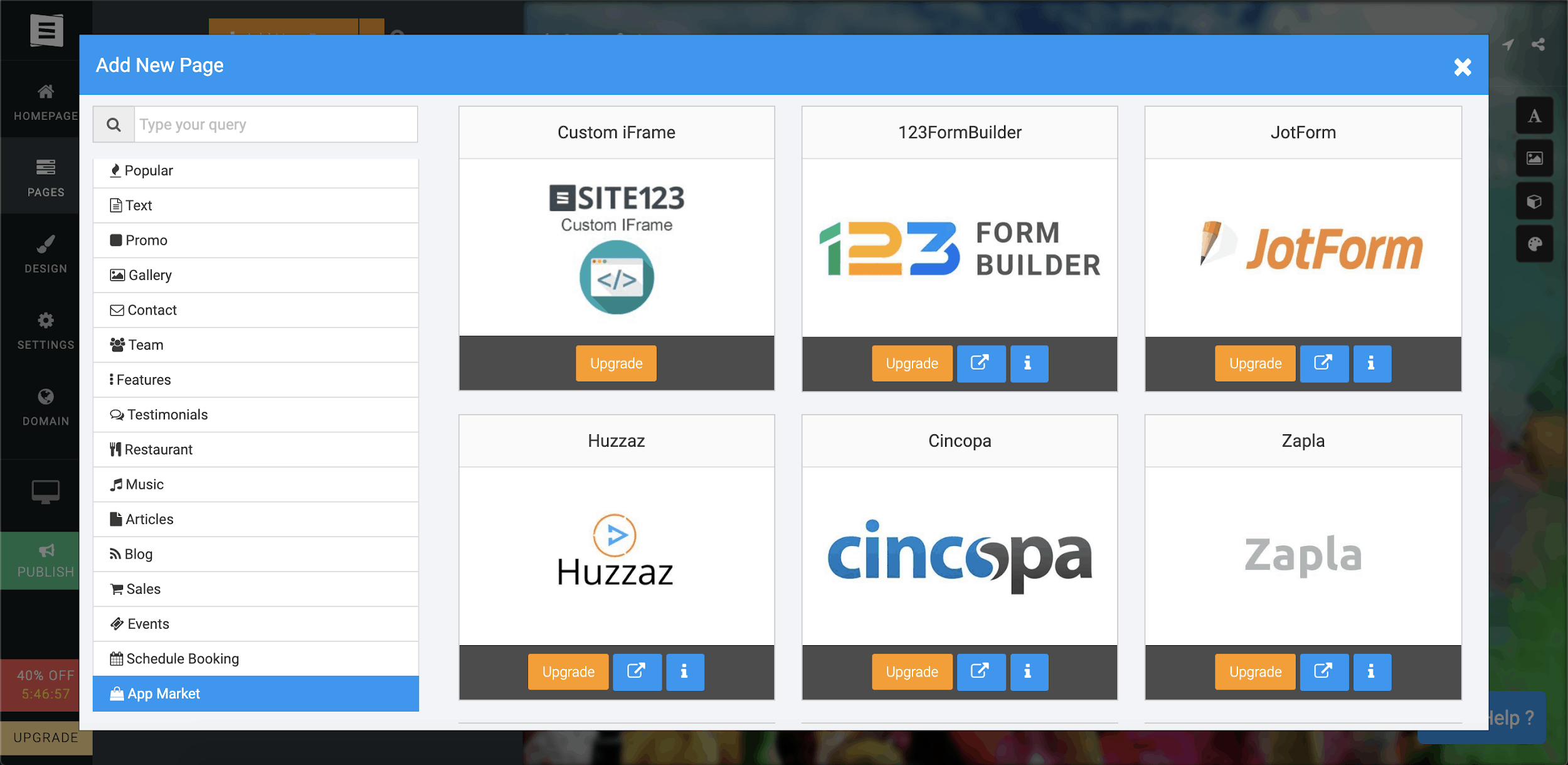
While these apps and plugins add a lot of functionality to your SITE123 e-commerce shop, they still aren’t as robust as the features offered by specialists in e-commerce. If you’re running a medium-to-large business, you’ll probably want the more powerful built-in tools provided by BigCommerce or Shopify for shipping, invoice management, inventory tracking, customer relationship management (CRM), etc.
You Can Display Your Website in Multiple Languages
In addition to using the SITE123 website builder itself in 21 different languages, you can set up your website to display in up to five languages (out of hundreds available). It probably won’t surprise you at this point to learn that in order to get this multilingual option, you need a paid subscription. The higher your subscription level, the more languages you can use.
Bottom line: SITE123’s features are versatile enough for many personal and business users, although you get the most functionality by paying the highest price. Keep in mind that just like with the templates, you’ll be limited to what SITE123 offers. You can’t purchase/integrate any third-party plugins or apps.
Support Is Refreshingly Fast and Helpful
I’ve reviewed a lot of website builders and other services, and I almost can’t believe I’m saying this: I have no complaints about SITE123’s customer support. None, zero, zilch. The only downside I could possibly name is that phone support is not offered. Everything is done by email or live chat.
Normally, I definitely would count a lack of phone support as a negative, in spite of my personal dislike of the telephone. (Truth: I’ve never quite outgrown my childhood fear of talking to strangers on the phone.) But in this case, it’s really not a problem, because SITE123’s live chat is awesome. Seriously.
For the most part, SITE123 lives up to its main promise: building a functional, professional-looking site really is as easy 1-2-3. You won’t get the flexible drag-and-drop editor of Wix or the super-advanced e-commerce features of Shopify. But you will get mobile-responsive templates, a user-friendly interface, and more than enough functionality for a small-to-medium e-commerce shop. This is why SITE123 made our list of the top website builders right now.
The guided tutorials and amazing 24/7 live chat make building your site quick and easy, even if you’re completely new to the whole website thing. And for those of you spread out around the world, the multilingual interface and multilingual live chat options are hard to beat.
Just be sure that you like the platform before subscribing to a paid plan, because you won’t be able to access your site’s source code, integrate plugins from outside sources, or purchase templates anywhere else. The trade-off for SITE123’s ease of use is somewhat limited creative freedom.
