Simply put, 99designs does design. You can’t get non-design related services like website development, but the trade-off is that you get a boost in quality and selection from a platform that specializes in design. You can get just about anything designed, from signage to marketing emails, but in this review, we’re going to focus on the logos. 99designs is available in a variety of languages including English, Spanish, French, Portuguese, several other European languages, and Japanese. You can theoretically use any language in your logo that you can input into a text field, if the designers on the other end have the right fonts installed. Where it gets really interesting is when the time comes to pay for everything. By “interesting,” I mean “comparatively expensive.” 99designs’ packages and plans are generous, and the higher-priced options come with lots of personal attention, but you’ve got to have enough cash under your mattress.
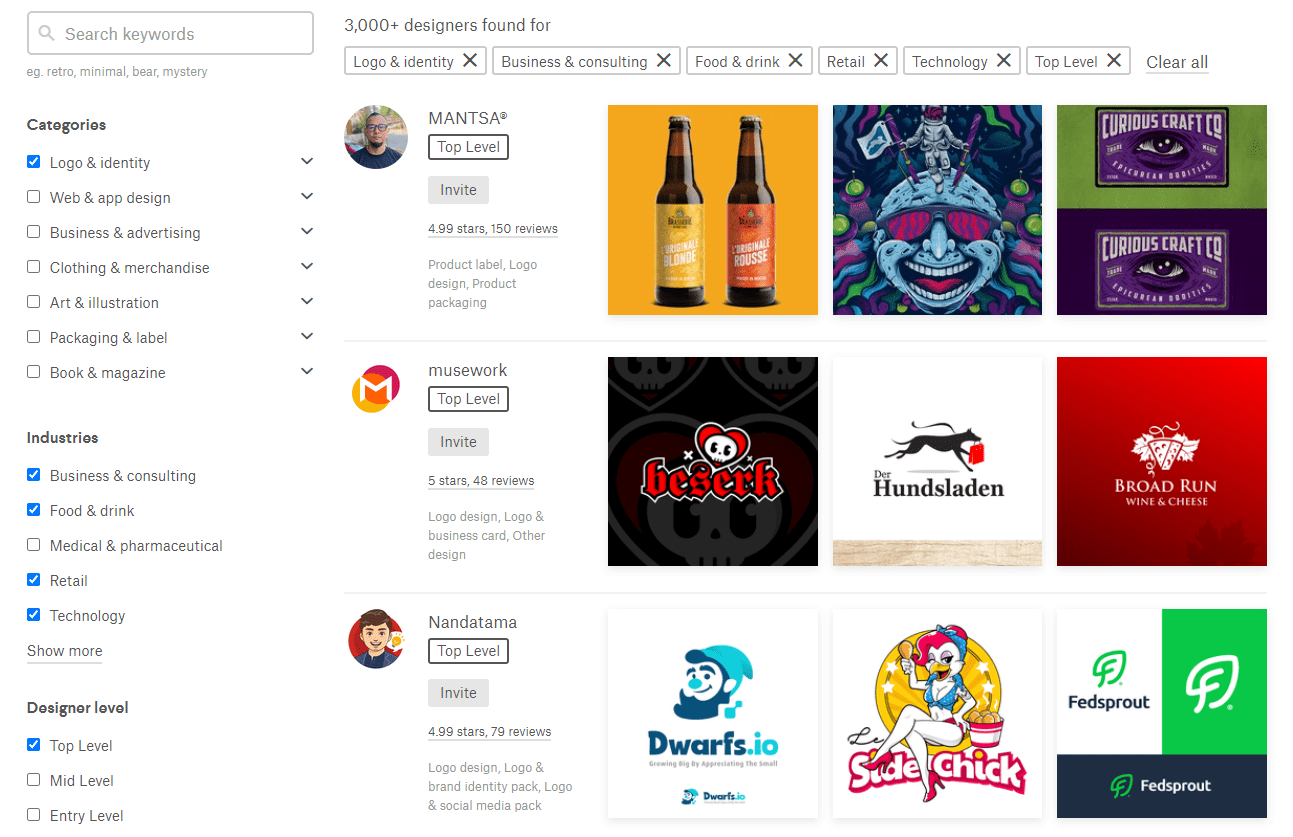
Some design services want to do everything for you, from design to printing, web hosting to social media marketing, dog walking to cat bathing (not really, no one wants to bathe cats). 99designs, on the other hand, offers a tightly-focused experience, and I find that refreshing. 99designs provides two primary services for design clients: contests and individual hiring.
I went with the contest, of course, so I could gauge the design skills of multiple designers in a short time.
With a large number of designers on the website, there’s also a large variety of design styles, as you can see if you browse through the logo samples. This means you’re going to end up with a fair bit of variety with your submissions. It also depends, of course, on the plan you pay for, with higher tiers providing a higher number of submissions for you to browse.
It generally takes around a week to complete your design if you follow your contest closely and don’t ask for too many revisions in the final round (which lasts three days for a logo contest). During that final round, you can basically ask for as many revisions that your designers are willing to handle.
After the final round, the designer may be willing to perform a few small adjustments for free. Drastic adjustments will cost you more, as they should. The key, as usual, is to ask nicely. And that’s easy enough, as you can contact designers directly from a general messaging center (more on that later), and from the screen where you process and rate contest entries.
Once you choose the perfect logo for your company that makes gloves for bathing cats (yes, that actually exists and yes, we brought up bathing cats again), you can expect to receive your logo in the following formats: AI (Adobe Illustrator), EPS (an infinitely scalable format), JPG, PNG, and PDF.
You can provide feedback and testimonials about designers and you can browse designer profiles to see all of their ratings, past work, the aforementioned testimonials, and a list of all the distinct design services they provide. There are also stats on how many contests they’ve won, how many they’ve almost won, how many one-to-one projects they’ve had, how many repeat clients they’ve had, and how often they respond within 24 hours.
All in all, 99designs has got all the features you need and they’re all well-built and easy to use. I can’t actually think of a feature that I personally missed.
You Can Get Just About Anything Designed
Speaking of distinct design services, it should be noted that 99designs offers a lot more than just logos. You can get websites and apps, all kinds of packaging, book and magazine covers, clothing, and pretty much anything else you can imagine. If it can be designed, someone here will design it for you.
99designs Has Decent Add-Ons
You have to pay a bit extra, of course, but you can pay to keep your contest private and away from the big search engines. So yeah, no one needs to know you hired 60 people to make you a logo with gloves holding a distressed and soaking-wet cat if you don’t want to. You can also pay for extras like a brand guide to go with your new logo, social media graphics, and so on.
An Active Community Forum
The big draw of crowd-sourced services is the community that makes it all possible. Part of keeping that community alive is the 99designs forum, where you can get community-powered support, check out the latest 99designs news, or just talk about design stuff.
Keep in mind that the forum does seem to be mostly aimed at designers, but clients are welcome too. If you use 99designs regularly, checking out the forum could be a valuable use of your time.
You Can Have Have 99designs Find a Designer for You
Now according to the marketing, this feature (which is called “Pro”) is for agencies that need to get a good designer, fast. Basically, 99designs will speak with you, find out exactly what you need, and find a designer to work with you as soon as possible. But as long as you have the budget, you don’t actually need to be an agency to buy this service.
Yes, I checked. 99designs could make this clearer on the page where it advertises this service, but oh well.
How Does 99designs Work? Here’s My Experience
Note: As I write these reviews, I have been tasked with getting a whole bunch of different logo options for Website , one of which will probably become the new logo for the whole website.
So starting the contest was pretty easy, all things considered. First, all you’ve got to do is choose from several different logos to establish your preferred style.
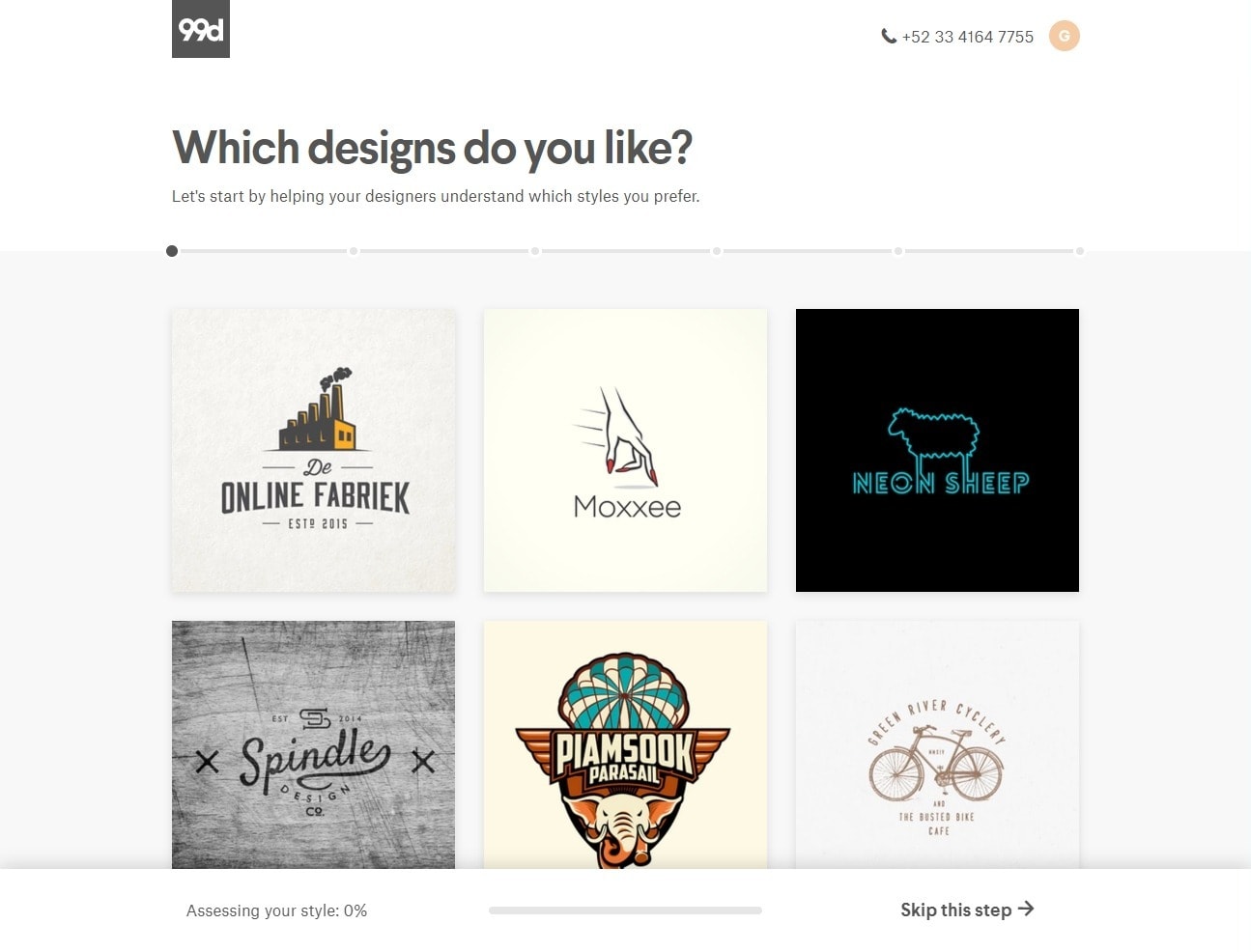
The next step is to move some sliders around, to further specify what your tastes are. You also get to select which colors you want prospective designers to focus on.
And finally, before you pay anything, you have to actually write up a brief, upload any reference images, and so on.
After that, you simply choose which contest package you want and pay for it. Normally, when reviewing a service like 99designs, we pay extra for access to the top-rated designers. We decided to run a little experiment this time around, by, well… not doing that. We went with the “Silver” plan, which is quite a bit cheaper than the next plan up and does not guarantee access to the top designers.
Now, design quality will always vary when you’re running one of these contests. That’s how this kind of service works, and this contest was no exception. Some people submitted very similar designs, as in very slight variations of the exact same design. All in all, it was definitely a mixed bag.
How Easy Is 99designs to Use? Well, You Almost Definitely Won’t Get Lost
99designs delivers a somewhat limited feature set (compared to other services), making the whole experience feel clear, simple, and focused. It wants you to get in, find a designer, get your thing designed, and get on with your life. It does, of course, have the add-ons I previously mentioned, but it doesn’t offer any big alternative services, like social media marketing or in-house printing services.
Look, having those extra services isn’t bad, but sometimes I just want to click on the give me my darned logo button without scrolling past a thousand offers that will “totally supercharge your business, dude!” (I may be paraphrasing.)
Anyway, this means that the user interface is clear and clean, and is generally intuitive. Setting up a contest is super easy thanks to 99designs’s UI, as the whole process is guided. It feels fast to use even on my paltry 5Mbs Internet connection, and I never got lost. Calls to action (ie., big buy now buttons) are kept to a convenient minimum and don’t constantly get in your way.

My only complaint is this: you can’t choose your language for your website. You are always redirected to a local version of the website (99designs.com.mx, in my case), and you are then given the option of using the website in English or the local language. If you happen to be, say, a German businessperson in Spain, you’ll be stuck with English and Spanish as your language choices.
This particular sort of localization, while useful to an extent, personally drives me nuts. It’s the only reason 99designs is losing any points in this section.
You Can Save Your Projects before You Buy
If you’ve read any of my other logo design service reviews, you know what I’m about to say. If not, here’s the gist: in every review, I talk about the ability to save a contest or design project before you go through with it. It’s that important a factor and it’s easy to do.
There Are Excellent Entry Processing Tools
If you’re running a contest and you get a lot of entries, 99designs makes it very easy to quickly rate, process, favorite or decline them, and optionally provide feedback. Other platforms have similar features, but there were times when they slowed me down. Not so with 99designs; the process was quick and even kind of pleasant.
You Can Easily Manage Existing Contacts
There’s a specific section of the website that allows you to stay in touch with designers you’ve hired in the past. It’s separate from the usual “message center,” and you can see the designers you’ve worked with, their overall rating, what projects you worked with them on, and what contests they won. You’ll never have to go hunting for a designer’s contact info or screen name – and let’s face it, screen names are hard to remember.
You also don’t even have to sign up or log in to start looking for a designer for your next project. There’s a handy designer search function that lets you sort by design category, industry, designer level, language, and designers who were recently active.
The contests themselves are easy to manage, with a simple step-by-step wizard to get your contest up and running. You only need to provide a general brief, some idea of the style of logo and colors you want, and any relevant reference images.
At the very least, you should have a very general idea of what you want before you start. The process of starting a contest might actually give you some ideas, but you should probably do your research first.
99designs is one of the best logo design services in terms of the customer experience, but it’s also pricey.
Now, is 99desings worth the price? In my opinion, yes – so long as you have the budget for it. If you want an easy hiring process with lots of logo designs to choose from, I recommend 99designs, where you can crowdsource a custom design from a fairly big pool of talent.
If you need a long-term design provider, though, you should check out the plans 99designs’ currently has on offer. It’s worth the extra money just for the headaches you’ll avoid.
