Looka. Is that pronounced like “look-a” or “luke-a”? It’s one of the great mysteries of the last five minutes or so. Other mysteries include:
- Will Looka give me the logo I want?
- Is the price really worth it?
- Should I have another coffee already? It’s so early in the day.
Well, it’s always the right time for coffee. As for the logos…
Logojoy established itself as a player in the logo generator landscape in only a few years. It was recently rebranded, and reborn with a new name and a new destiny. It would be called, you guessed it, “Looka.”
The real difference was that Looka added a bunch of add-on services (more on that later) to the logo generator.
Looka and its add-ons are available in English, English, and also in English. The actual logo maker seems to only support Latin characters, but it does include things like accent marks, so at least you’re not limited to a simple English-language company name.
It promises to give you a great looking logo in minutes, which is a bold claim to make.
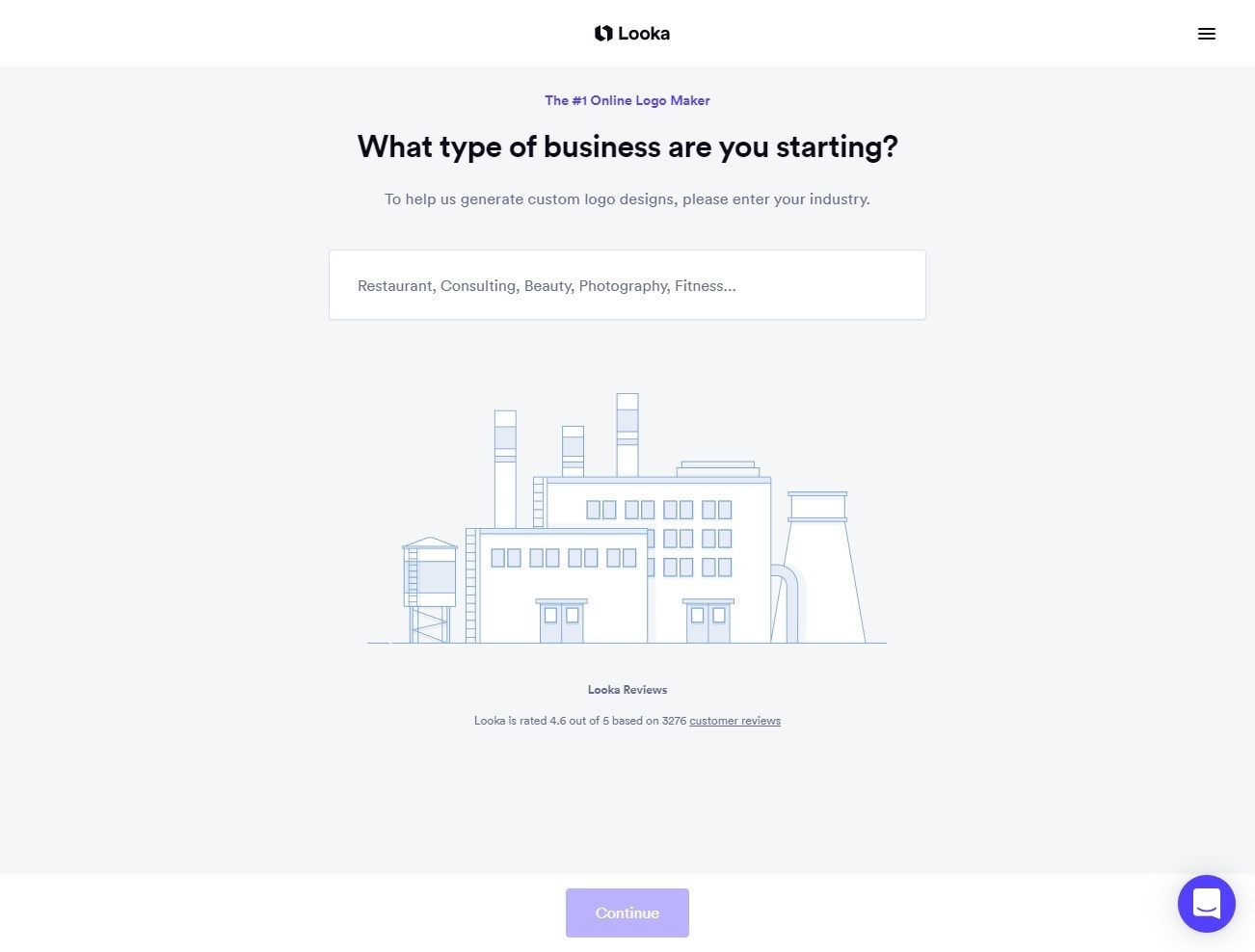
Looka Has Great-Looking Logos by Default
The layouts are fairly standard and a lot of the icons are exactly the same as the ones available in Wix Logo Maker.
But somehow, the logos on Looka just look good, even elegant in comparison to those of other logo generators.
Why is that? In part, it’s their font and color selection. Another big factor, though, is spacing and proportions. You see, good design and layout can happen in two ways:
- You can just mess around, and keep going until you have something that looks amazing. This usually takes a while.
- You can do the math. Unfortunately, this takes a lot longer for me, because math is not my friend.
The designers at Looka have done the math, and that math is applied to every logo it generates. They’re not all perfect, but they follow a (literal) formula that makes most of them look darned good.
This is also why it has constraints on the layout and positioning of elements; it’s trying very hard to make sure you have at least a decent-looking logo, no matter what you do in the editor. Basically, it’s trying to make it impossible for non-designers to mess up.
That might sound patronizing, but designers and developers (try to) do this all the time. Now they’re just using software to do it for them. When your goal is to generate appealing logos as fast as possible, sacrificing the flexibility of the logo editor for quality is actually a smart move.
Looka Has Some Great Add-ons
Well, it wouldn’t be a logo design generator if it didn’t try to upsell you a little bit. Looka has a website builder, business card designs, and an optional social media kit that comes with your logo in all the image sizes needed for different social media networks.
Standard stuff, but useful all the same.
You Get Semi-Unlimited Revisions
This is something I particularly liked: for 72 hours after you buy your logo, you can edit it an unlimited amount of times. Would it be nice to be able to do this forever? Well yes, but 72 hours of free revisions is 72 hours more than I’ve seen from any other logo generator so far.
You Can Hire a Professional
One add-on I didn’t mention earlier is that you can hire a professional designer to work on your logo for an hour. This service is meant to circumvent the constraints of the software, so if you want a very specific sort of layout, a gradient not provided by the logo editor, or any other sort of simple change that can be done in an hour, this service is here for you.
My Experience with Looka
Well, you can see most of it in the video above. Follow the wizard, find the right icon, make the base logo. I spent a considerable amount of time experimenting to get exactly the logo I wanted, running into those previously mentioned constraints on the logo editor and working around them.
Honestly, I want just one logo maker to let me put one word above another without using the “tagline” option. Also, I had to tether my phone to my PC to get the logo editor to, well… load half the time. It’s not slow-connection-friendly, which can be a major problem. I’m in the greater metropolitan area of Mexico City, and it’s a problem for me.
Otherwise, it’s a pretty good service. Here’s the final logo I purchased:
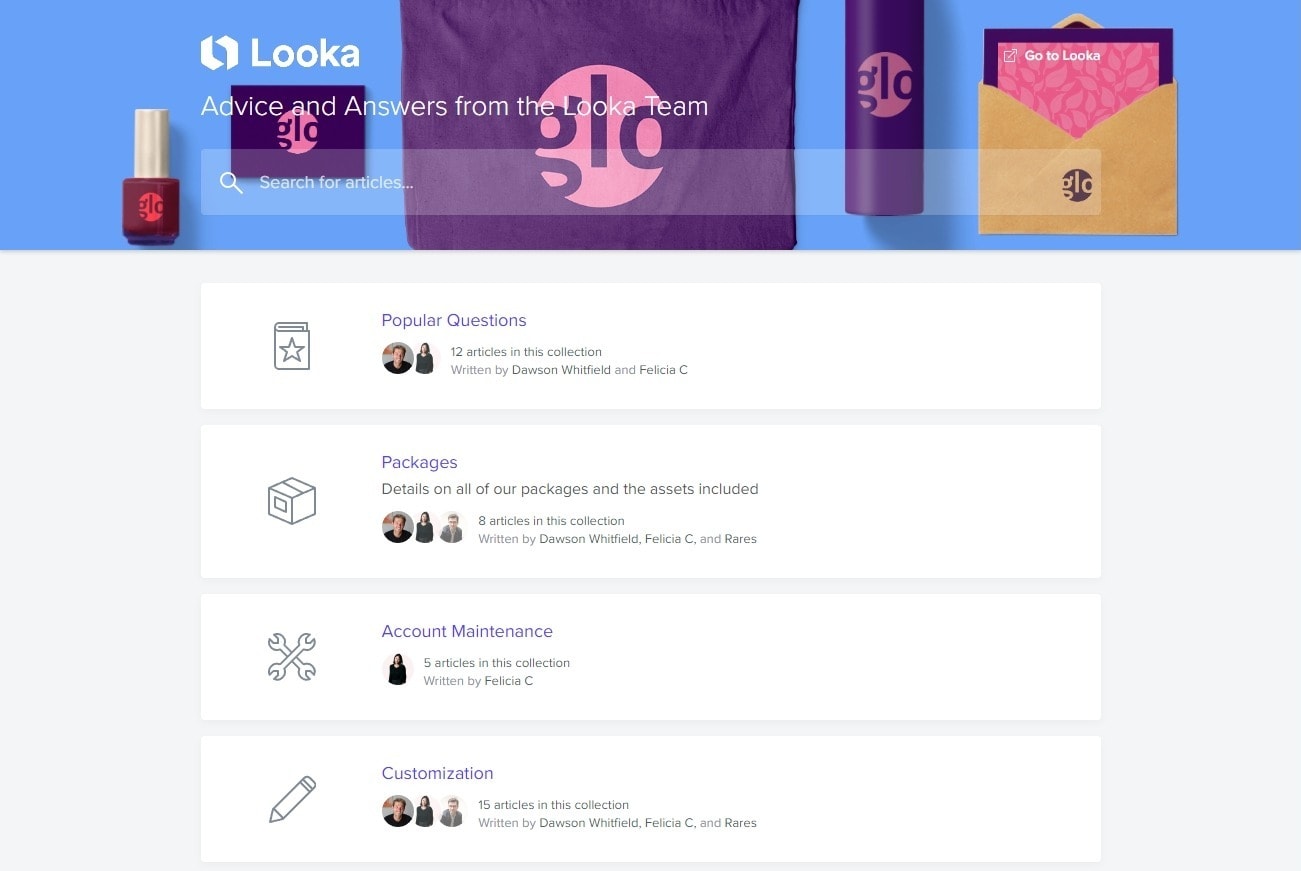
Is Looka an Affordable Logo Designer?
Overall, the pricing is quite affordable. The Basic plan, as mentioned, gets you that one PNG. The Premium plan gives you a bunch of other file formats, lifetime technical support, and a miniature brand guide with information on your fonts and colors. The Enterprise plan comes with all of that, and the Social Media Kit and Business Card add-ons.
If you choose Looka Logo Maker, I’d strongly suggest getting at least the Premium plan for the extra file formats and the scalable formats in particular. And no, scalable logos aren’t just for printing billboards: they’re also for 4K video and the newer iPhone models with their darned Retina screens.
(For the less-technical, Retina screens basically need images that are twice as big to look good, because Apple wants us to waste all of our bandwidth.)
Anyway, Looka is not expensive. If you decide to go with it, you can pay its low prices with:
- American Express
- MasterCard
- Visa
- PayPal
There are no free logo samples and no refunds.
Usage Rights
Okay, the marketing on this site is a little tricky: the Premium plan advertises “full ownership.” But as mentioned by the support team, all plans (even the Basic plan) provide full ownership for you to use the logo however you like, including commercial applications. This little bit of trickery is the one reason I can’t score Looka’s pricing higher.
