InMotion Hosting has been alive for a couple of decades. It has a fairly wide, if somewhat generic, array of services – including shared hosting, WordPress hosting, VPS hosting, dedicated servers, and even private cloud hosting.
With that range of products, plus the fairly affordable pricing, InMotion Hosting is targeting everyone from the hobbyist web designer to the medium-sized business. In theory, as long as you don’t actually need your own data center, the plans here should be enough for you.
Well, that’s the promise, anyway. The question, as always, is whether or not InMotion Hosting can match the expectations set on its homepage.
I ran a WordPress-based test website over the course of a few months to answer just that question. In the end, I can certainly say that InMotion Hosting is… a company. That does web hosting. It’s alright.
But is it alright for you, specifically? Let’s find out.
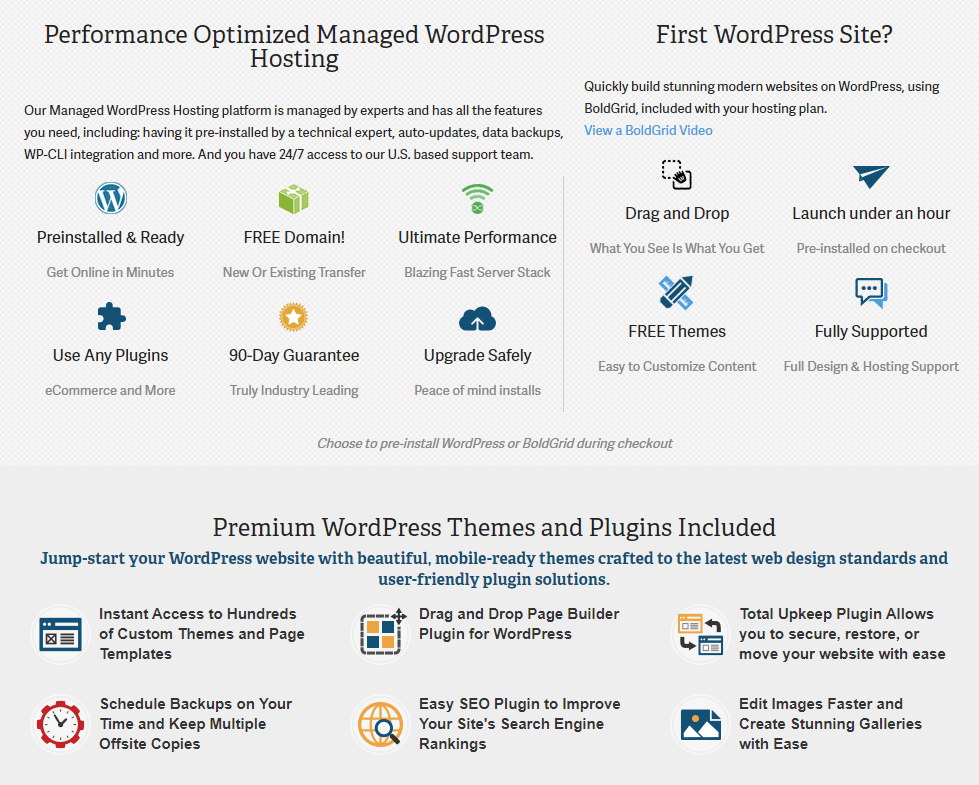
InMotion Hosting Looks Great on Paper (So to Speak)
InMotion Hosting’s features are (mostly) pretty standard, but I can say that the hosting plans are pretty solid. Where many hosts will lock all of the best features behind more expensive plans, InMotion Hosting maintains a pretty decent balance of features across the board.
All InMotion Hosting’s plans come with cPanel, unlimited bandwidth, 24/7 support, and free advertising credits. You can choose to have WordPress, PrestaShop, or Joomla preinstalled. Every plan also comes with free website transfers and a free domain name for the first year.
Also, and rather importantly, every plan gets free SSL certificates via LetsEncrypt. For the non-nerds, that means your website’s back-and-forth traffic is all encrypted, providing an extra layer of security against hacking and data leaks. Search engines can give your site a small boost for having SSL enabled, too.
The main differences in the plans come in the form of resource allocation: if you pay more money, you get more storage space, more databases, more addon domains, email accounts, and so on. (Yeah, email accounts are limited for some reason. The Lite plan gets one, the Launch plan gets 10, the Power plan gets 50, and the pro plan gets an unlimited amount.
Also, both WordPress and regular shared hosting plans are available, and unlike with some hosts, they’re actually a bit different. The WordPress plans seem to be a better fit for WordPress websites (as they darned well should be), as they supposedly include some special server configurations. Unfortunately, I can’t back that up with facts, because no specifics are given by InMotion Hosting.
What I can attest to is that I went with the Launch Shared hosting plan, and that it runs on Apache, the old web server technology that just can’t keep up with the speed of the newer players in town.
The Launch plan comes with 50GB of SSD storage and the aforementioned unlimited bandwidth, and it can support 2 websites. The two more expensive plans each double the allocated storage, and can support 50 and 100 websites, respectively.
The weird thing is that InMotion Hosting brags that the basic plan has “2x performance and speed,” the second one has 3x, and the third one 4x and the biggest package has 6x performance. 3x of what, exactly? We may never know. It’s a mystery, like “What happened to my other sock?” or “Why doesn’t Brandon Fraser return my calls?”
My point is, there seems to be no real metric used here, and I would take all these promises with a grain of salt. Is more RAM and CPU available with the advanced plans? Maybe. Maybe not.
The BoldGrid Builder
A while back, InMotion Hosting developed a revolutionary WordPress drag-and-drop builder that was all the rage back when it first came out. It was an easy-to-use but super powerful way to get a professional-looking website in no time, and with no coding knowledge.
It’s still available today, and isn’t a bad feature by any means, but there are better alternatives now. Elementor, for example, is a plugin that offers more even in its free version, and it’s easier to customize. Its premium (and not very expensive) version is just worlds apart in terms of options and features.
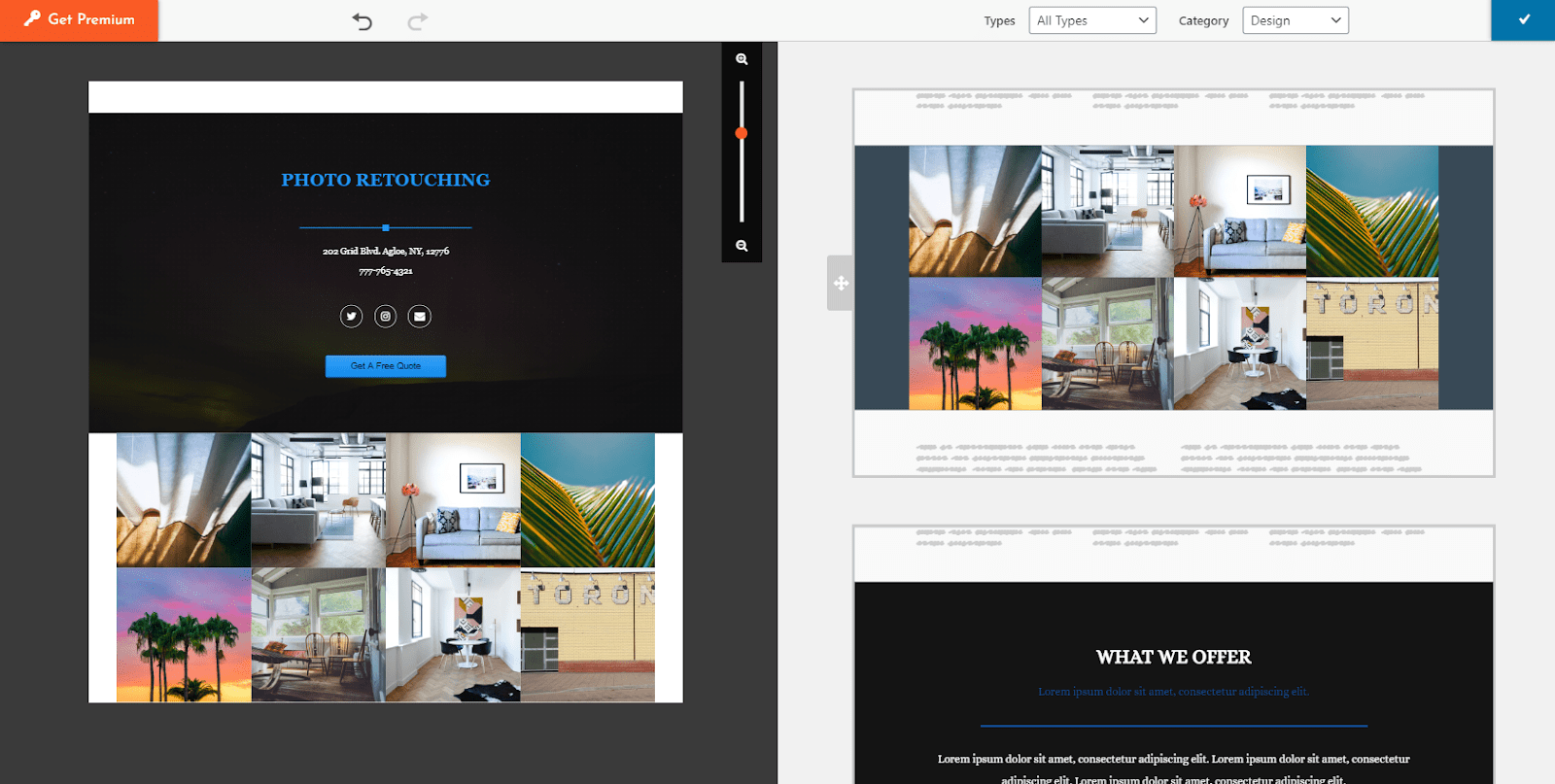
There’s a Daily Backups Addon
This is offered at an extra cost, but you can purchase automatic daily full website backups. This is the kind of premium feature that hosts like Kinsta, Liquid Web, and SiteGround offer (sometimes by default), but many basic shared hosts don’t have it.
It’s good to see that InMotion Hosting has it, even if it’s a paid add-on.
InMotion Hosting Can Build Your Site for You
InMotion Hosting is one of the few hosts that actually provide a website building service. That is, you can specify what you want your website to be, and they will go ahead and build it for you in just two days.
If you’re really looking to offload your whole website to someone else, this isn’t a bad choice at all. It’s offered at an extra cost, for sure, but it’s much cheaper than hiring a web developer or agency separately.
It’s also probably not on the same level, so there’s that to keep in mind. In web design, you really do get what you pay for.
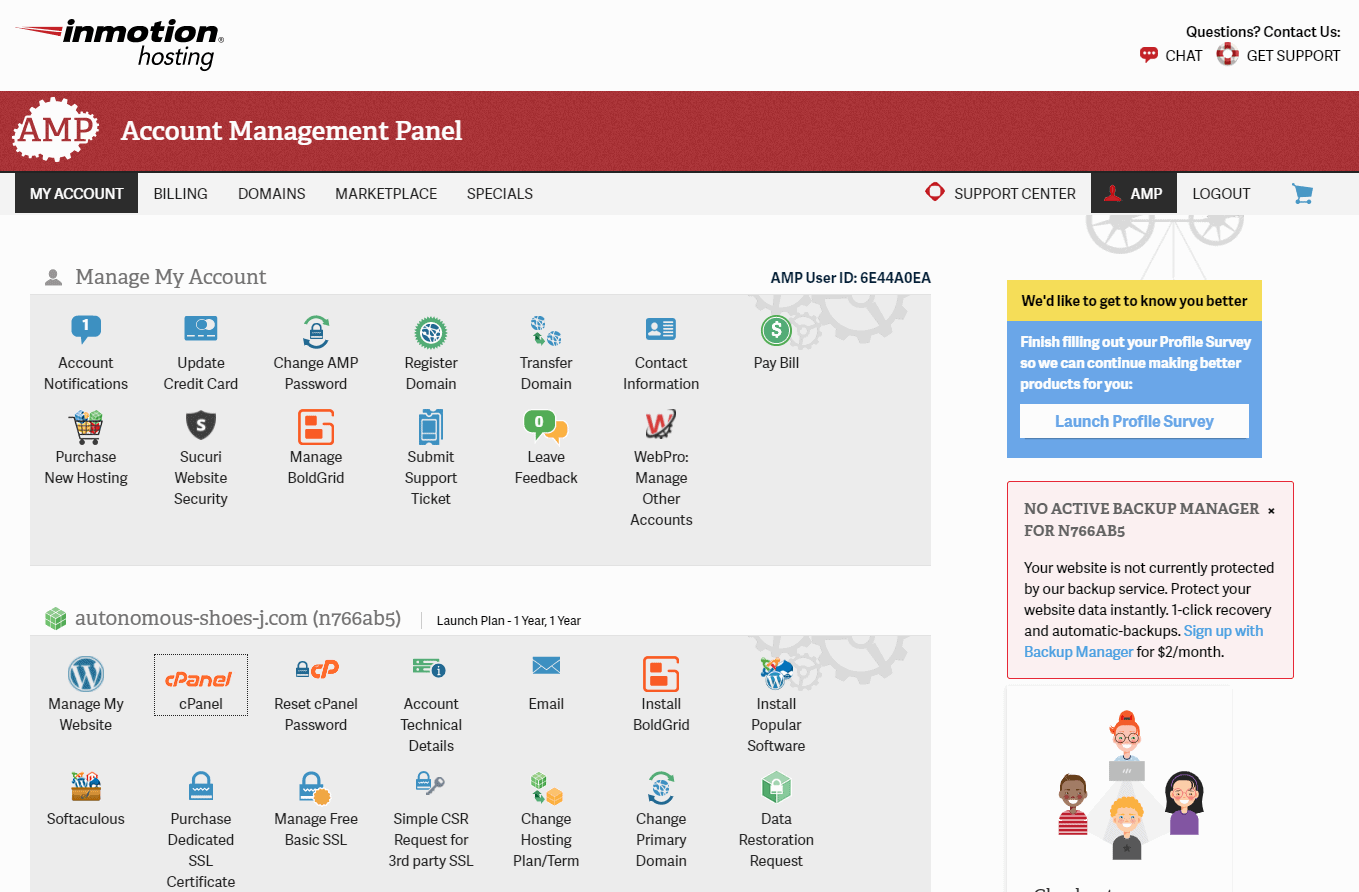
There’s Good and There’s Bad, of Course
Overall, InMotion Hosting isn’t going to make you jump through too many hoops just to get your site up and running. The signup process itself was simple and only took a few minutes.
The overall interface is mostly well-organized, but there are a couple of potential hiccups along the way. Let’s get into specifics:
Kind of Bad: Choosing Your Plan Can Be Difficult
When I was ready to choose an InMotion Hosting plan, I couldn’t really understand if I needed a Web Hosting plan or a WordPress Hosting plan. When I tried to consult with support, the agent said it didn’t really matter. I thought that was very weird, as these are different plans, or at least the marketing says they are.
Looks like it’s just another one of those mysteries, like “What exactly is Christopher Nolan taking, and do I need it to understand his movies?”
Also Kind of Bad: The Admin Interface Can Be Confusing
InMotion Hosting also made the choice – a foolish one, in my opinion – to design its account area (“AMP,” as they call it) to look fairly similar to cPanel. I sometimes had trouble figuring out which one was which.
The uses for these two control panels are very different: one is for managing your account – billing, support, and the like – and the other for managing your actual hosting. As a result, I wasted lots of time scrolling up and down just to realize that again, I was on the wrong page.
Good: At Least Getting Started Was Easy
Upon signing up for InMotion Hosting, I got plenty of emails and instructions as to exactly what to do next. I also had WordPress automatically installed. Connecting my domain was easy peasy, as nameserver addresses were included with the information I was sent.
Every host should do that. Sometimes they don’t, but they should.
InMotion’s Hosting Inconsistent Performance Could Hurt Your Site
Did you ever take a car for a test drive, and hear the salesman say, “Oh, that noise is totally normal”? Well, that’s why I run rather extensive tests when I’m reviewing web hosts. Specifically, I set up a test site with all the usual WordPress bells and whistles, as well as animation, big image files, and more.
I also usually ask the support team if they can recommend any optimizations for my test site, to allow the host to make a good first impression. This time, I didn’t even make it as far as asking the question, because the wait times for support were too long.
If you want to know just how inconsistent my test results were, you’re in luck. I’ll be discussing that in detail below. If you’d rather just jump ahead to the Support section and see if InMotion’s Hosting support was worth waiting for, that’s okay, too.
I typically use GTmetrix to test average complete page load time, Sucuri to test international load times, and UptimeRobot to make sure the site actually stays up. Here are the details:
GTmetrix
The fastest complete loading time was a fantastic 0.8 seconds, with the slowest being 5s. Again, that’s an average of 1.97 seconds of load time.
You generally want to keep load times under 2 seconds, to keep people from running off and doing other things because your page is taking too long to load. If your load times are regularly going up to 5 seconds, you’re going to lose potential customers as they stare at the blank screen and wonder what they’re doing with their lives.
Sucuri
Sucuri could not, for the love of God, test InMotion Hosting. There seems to be a firewall issue, which is alright, because that means InMotion Hosting runs some kind of traffic filtering or server security. The agents seemed not to know the exact reason, or the way to solve the problem.
Attempts to whitelist the Sucuri IP addresses were not successful, so no data has been gathered.
UptimeRobot
In better news, my test site managed 99.964% uptime over three and a half months. That’s not the best, but it’s not bad.
There’s no uptime guarantee of any kind with InMotion Hosting, which is a bit worrying in itself. If the server’s performance was only a bit worse than this, you’d be dealing with site unavailability for your visitors and no accountability from InMotion Hosting.
Support Is Just Fine… When You Can Reach It
My support experience started out well, with the service looking like true 24/7/365 U.S.-based support available through live chat, phone, and tickets.
The pre-sales chat was great, with the agent answering every little question in detail and being very honest. He also gave me a special discount and immediately activated my account, making my life a whole lot easier. (Compare that to a host like A2 Hosting, which had me sending identification for two whole days, waiting and begging to be activated because I was suspected of web hosting fraud… whatever that is.)
InMotion Hosting isn’t expensive. It’s not as cheap as Hostinger, but it’s definitely cheaper than other hosts I’ve tested.
They offer payment periods of 1 month, 1 year, 2 year and 3 year, and the money-back guarantee is for a whole 90 days, which is 3 times the industry average. You’ll really have a ton of time to decide if you like the service.
You can pay through major credit cards, PayPal, or money transfers, and there are no hidden setup fees. There were some pre-checked items on my cart that I never asked for, so be careful and choose exactly what you need. Those automatic upsells can cost a lot.
A free domain is available with all plans, as is customary with one-year plans and longer (with every host almost), but the renewal price is steep: double what a domain costs with Namecheap, and without the WHOIS protection.
If you had asked me a few years ago, I definitely would have recommended InMotion Hosting.
Nowadays, I’d say you can still try out an InMotion Hosting plan without worry – the company still has the same 90-day money-back guarantee – but I’m not sure there is much reason to do so. Maybe, just maybe, if your main audience is on the US West Coast, where not many hosts have data centers, it could be a good choice.
But InterServer has a data center on the West Coast as well, and is also more powerful. The same goes for Kinsta. InMotion Hosting is not a bad host, but there are far better ones.
