Wix is packed full of features to build just about any type of website. It feels like there’s always a new surprise just around the corner that makes designing your site easier and better. There’s even a free plan you can use to build a fully functional site. But with a website builder that’s so easy to use, can you really build a professional-looking website?
Wix Delivers Everything It Promises
I’d always thought of Wix as a really basic website builder – something you’d build a personal site on for fun, but not anything you could use for a professional web presence. Wix promises a lot, and I was really skeptical that it could live up to those promises. But when I first tested it for my ranking of the 10 best website builders of 2022, I soon learned that Wix wasn’t what I thought it was.
I’ve never been so happy to be wrong.
I found Wix to be a powerful website builder. Sure, it’s easy to use, but this does not come at the expense of function. Every time I return to it, it seems like I find new features that make the experience better and better. Plus, it’s actually enjoyable to use. I like Wix so much that I am now using it for my personal website.
Now, I’m not an expert web designer, but I do have a few years of experience as an SEO strategist. To do SEO well, you need to be able to tell the good websites from the bad quickly and easily, and I can tell you that Wix creates good websites. Really good websites.
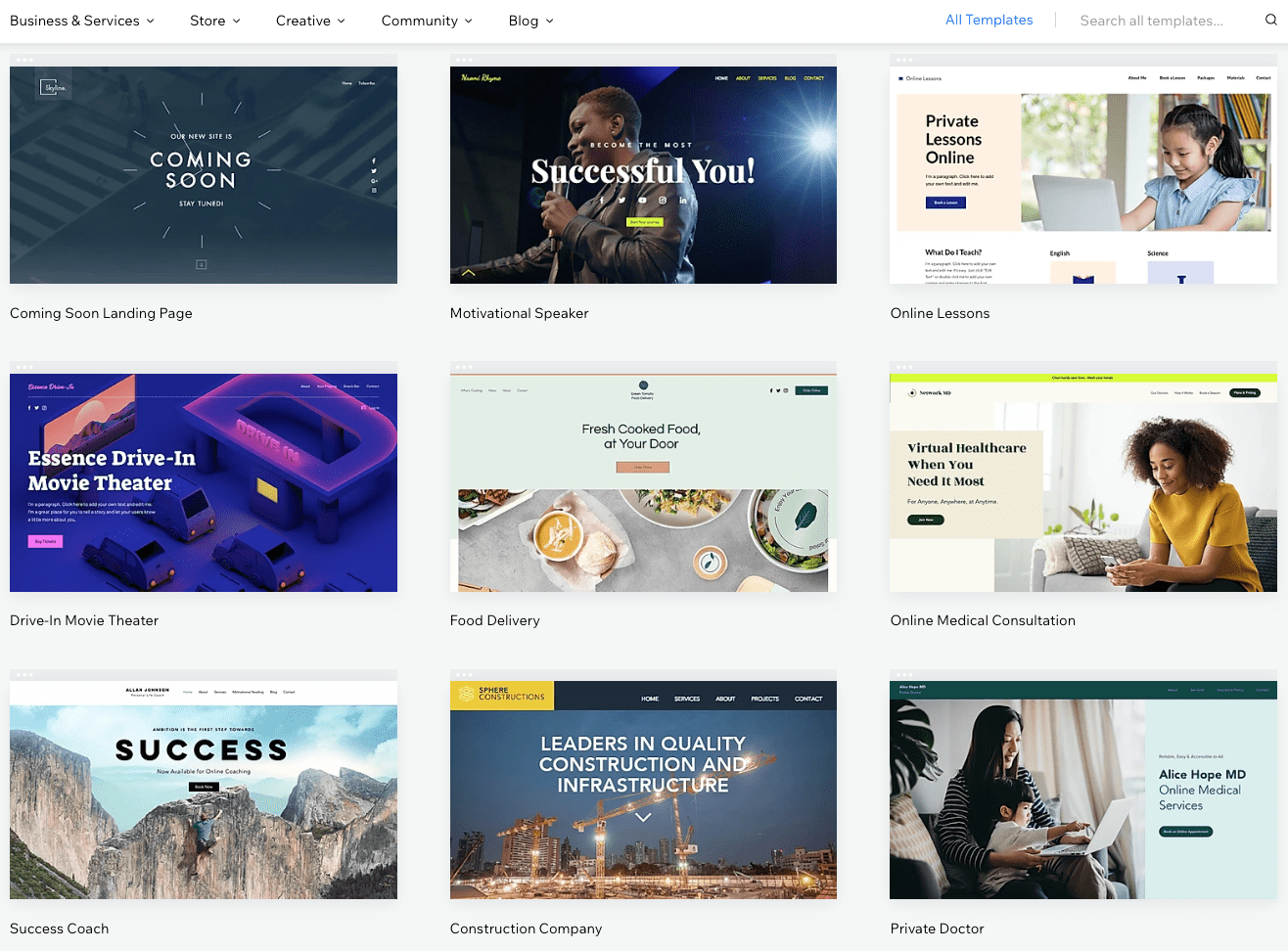
Wix offers more templates than any other website builder out there, with more than 900 to choose from in dozens of subcategories that span business, e-commerce, creative sites, and more.
You don’t even have to pick a template from the category that’s most relevant to your website – since they’re so customizable, you can choose a template from any category and modify it to fit your needs. So whether your website is for a travel agency that books separate accommodations for pets or a cooking blog for people who have a knack for burning water, Wix can handle it.
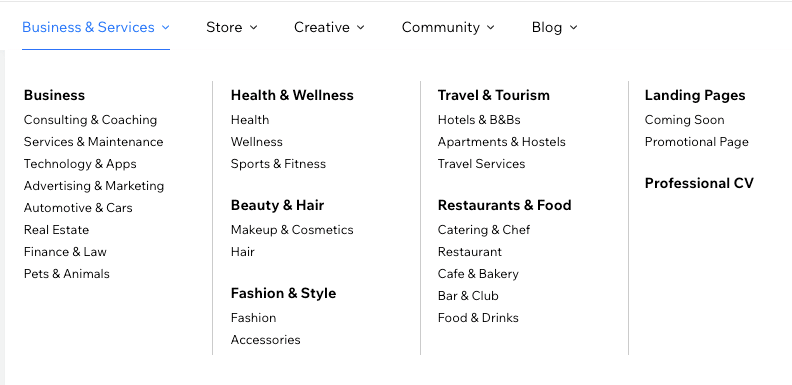
If none of the templates fit your vision, you have the option to start from a completely blank template and build exactly what you want from scratch. And when I say exactly what you want, I mean it – many builders will make you place elements according to a set grid, but in the Wix editor, you can place any element literally anywhere you want.
You can then adjust element shapes and sizes down to the pixel. Every element has its own customization menu offering tons of ways to add your unique touch, and sometimes it suggests things I hadn’t even thought of, like animation or scrolling effects.
Unlike many other website builders, Wix’s templates all look different from each other: you won’t find endless repetitions of the same basic layout with slightly different colors and images. With so much variety to start with and the ability to customize whatever you want, it becomes possible to create a completely unique website.
One thing I really like about Wix’s templates is that many of them come with apps you might need pre-installed. For example, most restaurant templates come with the Wix Restaurant Menus and Wix Reservations apps already installed so you can start using them immediately, and photography websites will have Wix Pro Gallery or other image-related features.
This makes your website building experience much smoother, as you don’t have to spend time hunting down the apps you need. Instead, you can spend that time chowing down on a carnitas burrito and watching Parks and Recreation for the 15th time (or whatever you do in your free time).
Wix templates do have a few drawbacks. While each one comes with a mobile-friendly version, the designs aren’t mobile-responsive, and they won’t automatically adjust to smaller screens. This means that if you make significant changes to your layout, you may need to edit the mobile view separately to ensure your content is still readable and looks good.
Once you choose a template, you can’t switch it, so you need to be sure of your selection before you get too far in customizing your site.
While these might seem like unnecessary limitations, they’re actually the secret to the amount of flexibility you get in designing your Wix site. The more freedom you have to create your own layout, the harder it is to convert those changes to a mobile site or a new template. Other builders limit your customization options so they can give you a mobile responsive design or the option to change templates without losing your work, but Wix puts a premium on complete design freedom. (The right choice, in my opinion.)
While you can’t change your template without starting over from scratch, there is a bright side – since Wix templates are so customizable, you can change your layout to make it look completely different.
Wix’s Features Let You Build the Site of Your Dreams
If you can imagine something for your website, you can probably do it on Wix. You’ll find common features like blog management and an online store, but if you have more niche needs, you’ll likely find features and apps that cater to you too. (The restaurant features are some of their best, but you’ll also find great options for art and photography, hospitality, and a lot more.)
There’s no coding or technical knowledge needed to set up even the more advanced features – the hardest part is limiting yourself to only adding the features that are actually necessary, and not everything that sounds cool.
Wix Stores
When I first dug into Wix Stores, which is Wix’s suite of native e-commerce features, I was amazed at how much it could do, especially since it’s so easy to work with.
Wix Stores is free and available in the Wix App Market, although you will need to upgrade to a business plan to accept online payments. It will come pre-installed if you start with an e-commerce template or use Wix ADI and select “online store” as one of your necessary features.
With Wix Stores, you’ll be able to sell your products not just on your site, but also on Facebook, Amazon, and other online marketplaces. Regardless of what payment methods you accept – you’ll be able to add credit and debit cards, PayPal, and AliPay – Wix doesn’t take any commissions from your sales.
You’ll find lots of flexibility in how customers can pay in your online store. There are apps for delayed payment options, like AfterPay, Clearpay, and Laybuy, so customers can buy now and pay later. You can use the Gifted app to sell gift cards for your site, or you can create product subscriptions that bill customers monthly for regular shipments of your product.
It’s not quite as robust as some other e-commerce tools, but it will be more than enough if you have a small to medium-sized online shop. And you’ll find that Wix Stores is an intuitive tool for setting up an online store with options for variations on product color or size, tracking inventory, and managing orders.
You’ll be able to customize product pages and your shopping cart and integrate your shop seamlessly into the rest of your site. You can adjust your store settings so your inventory automatically updates when orders are placed, making managing stock a virtually painless process.
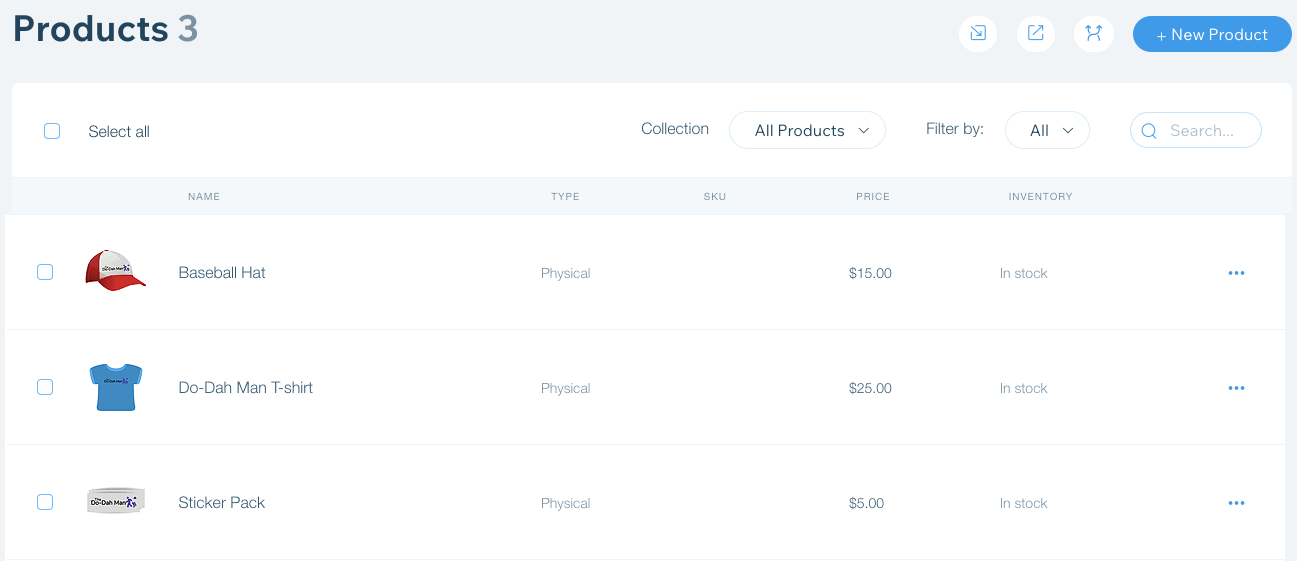
Robust App Market
You’ll find many exciting features in the Wix App Market, which offers more than 300 apps that expand your site’s functionality. You can set up your blog, customize contact forms, add an event calendar, and much more.
About 50 of these apps are created by Wix, but you can also access third-party apps, such as integrations with popular marketing tools like Google AdSense and social media ads. It’s pretty fun to browse and see what you can do with your site that you hadn’t previously thought of.
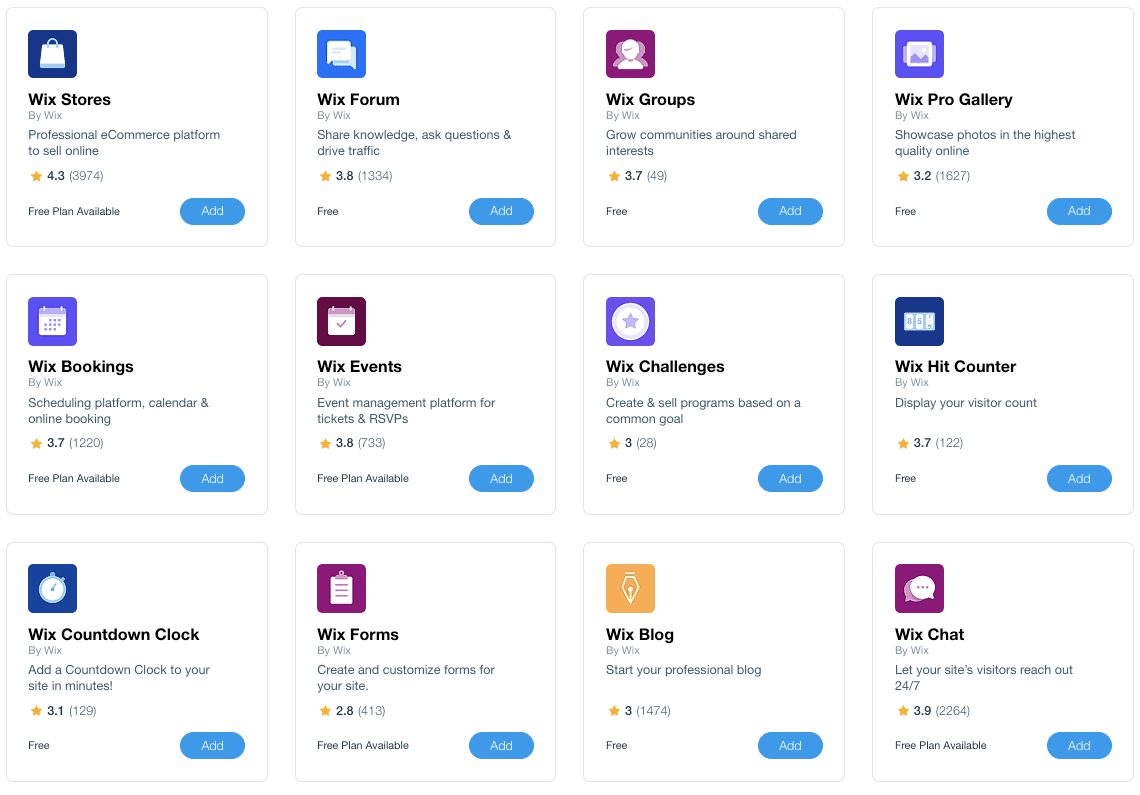
It’s hard to go wrong with Wix. It has a great free plan, and it’s packed full of features that make your site beautiful, functional, and easy to design. There are lots of templates and apps designed with specific niches and industries in mind. It’s also legitimately fun to use – it feels like Wix always has a new surprise just around the corner that makes designing your site easier and better every time.
