Nexcess is an interesting beast. Once its own company, it’s now a subsidiary of sorts, and it offers services that its parent company (Liquid Web) does not. Liquid Web does servers, both virtual and physical. For the most part, Nexcess does classic shared hosting with an emphasis on keeping things simple and fast infrastructure.
While it has other services like flexible cloud hosting and enterprise hosting, Nexcess’ flagship offering is managed hosting for WordPress, Magento, and WooCommerce. There’s also support for Drupal, Craft CMS, and good old ExpressionEngine.*
So basically, it’s all about publishing and online stores, at fairly reasonable prices. Well, they’re reasonable if your site is making money, because this hosting is not too cheap. So, should you fork out your hard-earned cash on premium WordPress hosting?
That’s why I went undercover to test Nexcess’ WordPress plans specifically. All in all, things turned out pretty well, though of course no host is perfect. Read on to see if Nexcess’ WordPress plans are right for you.
*Obi Wan voice: ExpressionEngine. Now that’s a name I’ve not heard in a long time.
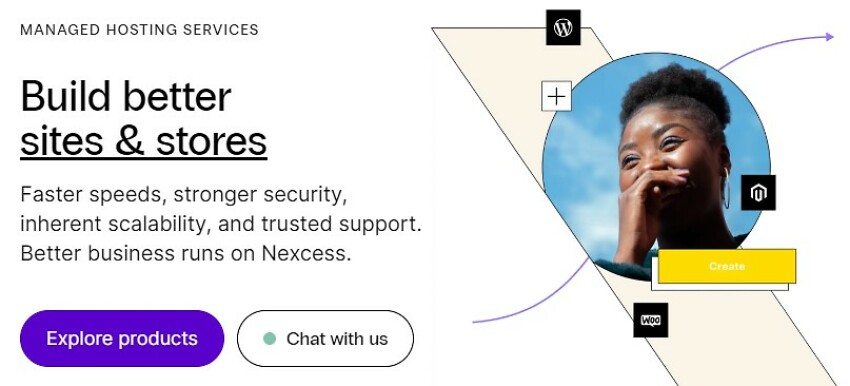
Nexcess Is All About the Tech
Nexcess doesn’t have a bunch of fancy WordPress-specific features (like InMotion Hosting’s BoldGrid site builder plugin), instead relying on its server infrastructure and a mostly vanilla WordPress experience. This isn’t a bad thing, as such, just a factor to keep in mind as you make your choices.
All in all, I like the features Nexcess does have.
I signed up for the cheapest plan, called Spark. Nexcess’ Spark plan supports 1 website/domain, 15GB storage, and 2TB bandwidth. This is all pretty reasonable for the price, and more than enough resources to get most websites up and running.
All WordPress plans come with:
- A free CDN – pre-configured on all WordPress and WooCommerce plans
- Unlimited email accounts
- Free SSL certificates
- A caching plugin installed in WordPress automatically
- Automatic image compression and lazy loading – can drastically improve site performance
But those aren’t the most interesting features you’ll get from a Nexcess plan. These are:
It’s Managed Hosting Through and Through
Nexcess takes this part of the service very seriously. Sure, you get the standard (for managed services) automatic plugin and core updates to WordPress, which is great. But you also get a lot of specialized support whenever you need it.
All WordPress plans include an innovative and very handy plugin performance monitor that measures changes in site performance after new plugins have been installed or after your site’s theme has been updated. You can then see the impact of all changes in the Nexcess Performance Monitor, which is built into the WordPress dashboard.
Also, the support team includes a bunch of, as the marketing says, “WordPress Experts.” Go ahead and ask them anything about your WordPress site. If they don’t know how to answer you or fix the problem, then it’s their job to find out.
For people new to running websites, this sort of support is invaluable to learning and growing as a webmaster.*
*An old catch-all term for people who run websites. I love it.
Free Daily Backups
Plenty of hosts don’t offer backups at all unless you pay for them. Others do weekly, or, in some cases, monthly backups. If you’re constantly adding new content to your site, none of those solutions are acceptable.
Nexcess makes daily backups, which are kept for 30 days each. This is huge. This means you’ll never lose more than 24 hours’ worth of content or updates. That can be annoying, but it’s nothing you can’t recover from with a few coffees and some relentlessly happy pop music in the background as you work.
I cannot overstate how amazing it is to have daily backups included. This is one of the biggest reasons to go with Nexcess. Back up everything, all the time, and you will reach nerdvana, my pupils.
Auto-scaling
If your website gets hit with a huge influx of users all at once, more resources will automatically be allocated to your website, for free, for 24 hours. This is great for dealing with things like “the Reddit effect” (which, fun fact, was previously known as “the Digg effect”). Getting a little extra attention on your site won’t cause your site to get suspended or shut down.
However, if the steady stream of traffic continues, and it’s not a DDoS attack, then you’ll probably need to upgrade your plan to handle the extra site users. But hey, if you’re making money from your now-famous site, that works out!
Multiple User Accounts
I think this is an underappreciated feature. You can create multiple user accounts to give other people varying degrees of access to your hosting account. This is just plain fantastic for teams, agencies, and any other situation where you might want to have more than one person working on your website.
I keep wondering why I don’t see this feature with more web hosts. Or if it’s there, why is it so well-hidden?
Honestly, Nexcess has set a new bar for me in terms of simple, obvious features that… you know… why isn’t anyone else doing this?
Nexcess Has a Minimal Learning Curve
Overall, Nexcess isn’t terribly difficult to use, but there’s little hand-holding. The whole service kinda needs you to know what you’re doing, hosting-wise. If you’ve ever built a website with traditional hosting, you’ll find your way around quickly enough. If you haven’t, well, services like Hostinger are a lot easier to start with.
I can’t dock the company any points for this, though. Nexcess is clearly aimed at professionals at every level, from the marketing to the pricing to the UI. And if you need help figuring things out, the support staff is pretty good. (More on that later.)
My experience was mostly smooth and quick, with little to complain about, which may explain why this review feels shorter than others.
The company has its own hosting administration panel to manage your account, billing, and so on. It’s got the usual handy dashboard that shows you what’s going on with your account, if anything.
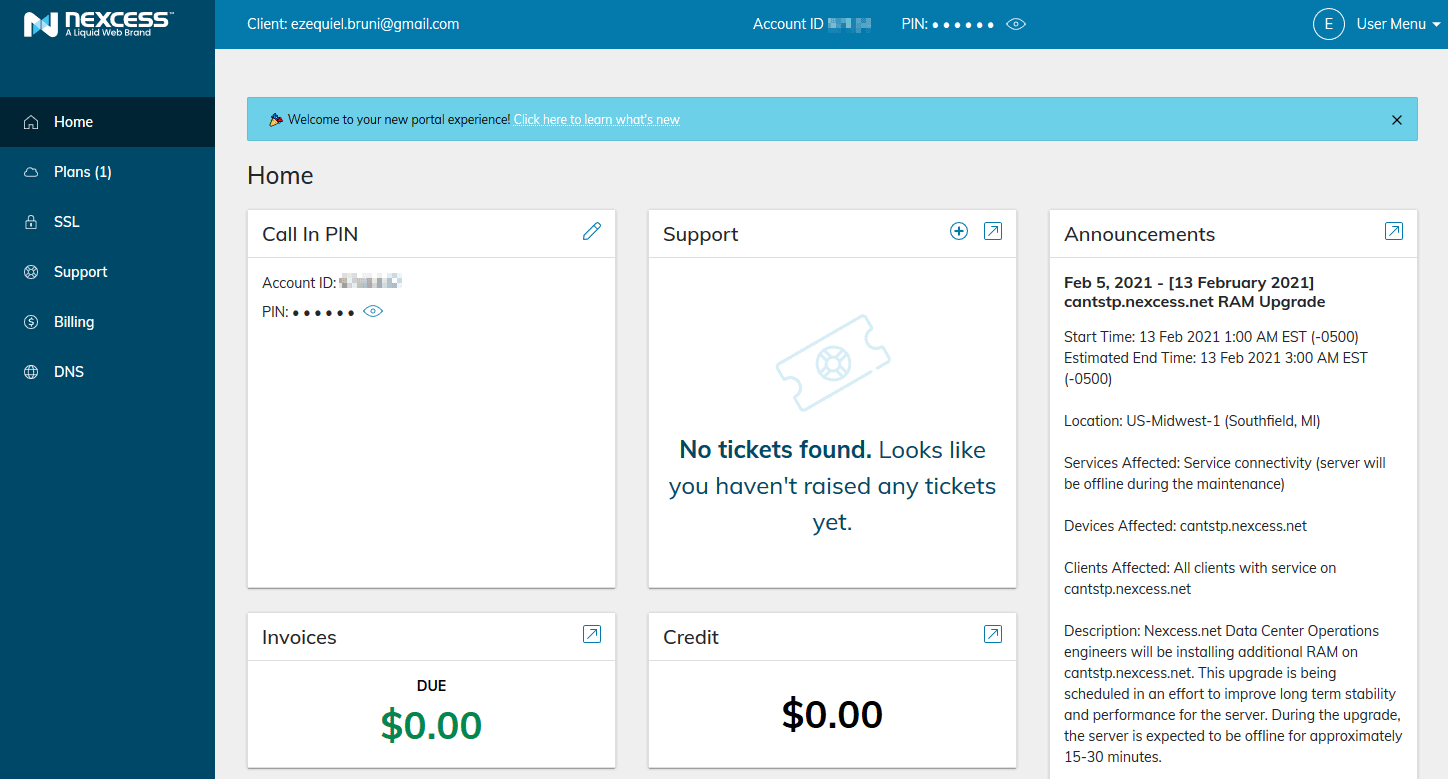
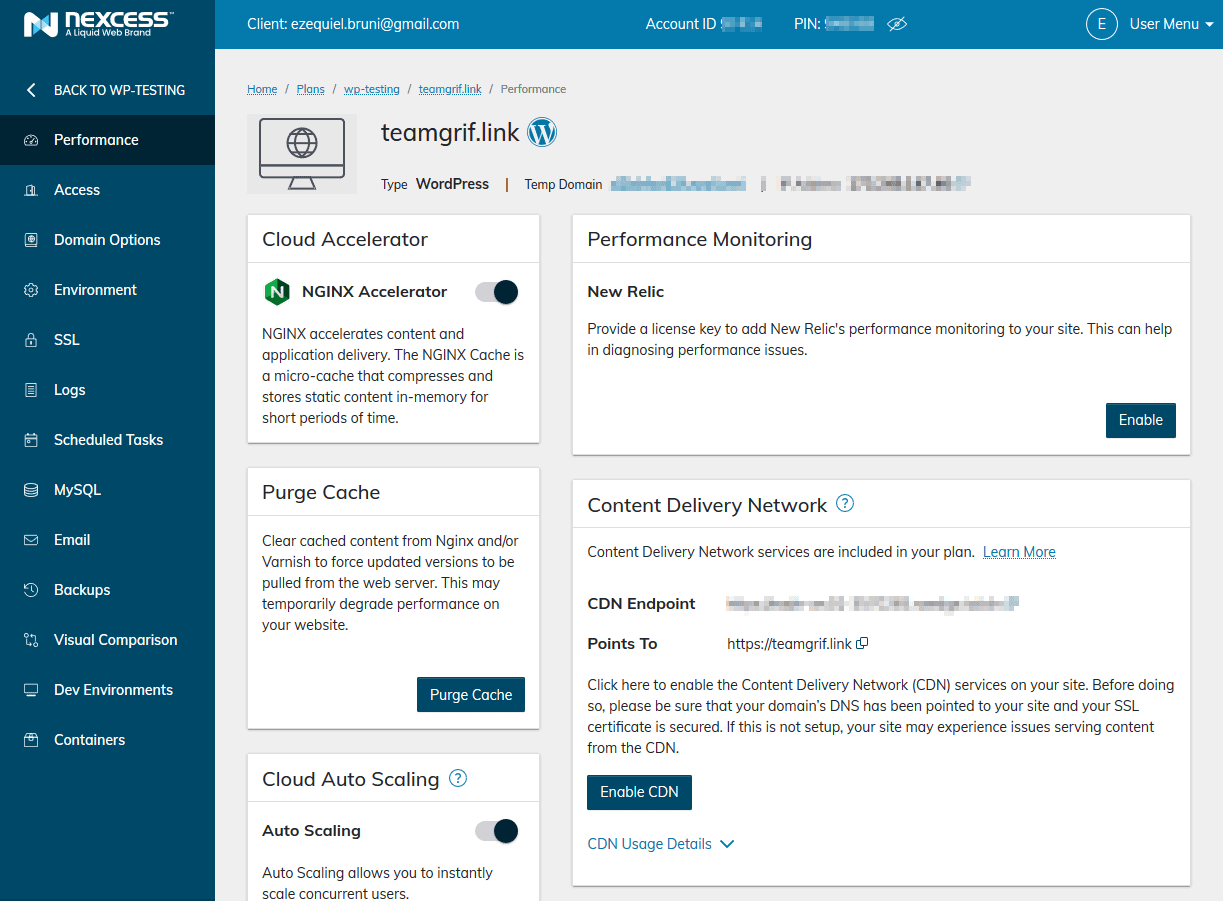
It’s no cPanel, but all the options you’ll need are there. Well, most of them, anyway. Beyond that, you’re just using WordPress, right? That’s a familiar experience for tons of people in publishing.
There are a couple of extra cool features, though:
Stencil Sites
Stencil sites are like super complicated templates for, you know, entire websites. Except you can manage them really easily on Nexcess. Here’s the idea: Say you want to make a bunch of fairly similar sites, with the same WordPress theme framework, the same plugins, maybe even built-in shopping carts, and so on.
Instead of installing WordPress and all of those plugins manually each time, you can set up one site, then save it as a “stencil site.”
Then, you just create a new website from your hosting panel, choose your stencil, and boom! About half of your work is done for you. This is great if you manage multiple personal projects or make a lot of sites that function in similar ways for clients.
Make a stencil for restaurant sites, another for gardening businesses, and so on to save yourself time.
StoreBuilder
This is a paid add-on that gives you a super useful range of e-commerce tools. It’s designed specifically for beginners, and comes with a site building wizard and a premium theme to get you started.
The add-on also includes an abandoned cart recovery feature, so you can follow up with customers who started but didn’t finish a purchase.
And, you can use Nexcess’ sales performance monitor to set up alerts in case sales slow down in any way that can’t be attributed to regular shopping trends, such as slow-loading pages.
The StoreBuilder is backed by a separate 30-day money-back guarantee – so if it doesn’t work out, you’re not stuck with it.
Free Site Migrations
Have a WordPress site hosted elsewhere? Wish it were on Nexcess instead? Really don’t feel like manually importing your site and checking every image and link to make sure it all works? Well, neither do I.
That’s why Nexcess offers free site migrations. This feature is actually becoming fairly standard across the industry, but it sure makes life easier. And so, it gets a mention here.
One-Click Staging
Want to try out some new things in WordPress but don’t want to accidentally mess up your existing site? You’re just one click away from creating a “staging” version of your site, where you can experiment to your heart’s content, add a whole bunch of new content at once, and generally mess around.
Then, if you like the changes you’ve made, it just takes another click to merge all of those changes into your existing site. Staging sites are also great for getting feedback on new content, design choices, and site features without exposing them to the general public.
Just send the link to the staging site to your friends/colleagues, and rejoice in the endless feedback.
Nexcess Isn’t Bad… but Could be Better
Nexcess is a reasonably global-business-friendly host, with eight data centers all over the world and a built-in content delivery network. The servers run NGINX for the actual hosting, so they’re not slow in the software department. Thus, it all comes down to the hardware.
I installed my favorite testing theme on the WordPress installation and ran a little experiment. This theme comes with all the usual bells and whistles: slideshows and animations, fancy layouts, and images that aren’t quite as optimized as they should be. Yes, that’s on purpose, because most consumer-made websites are not perfectly optimized.
I try to test real-world conditions as best I can. (Click here to read about how we test web hosts here at Website .) The goal is to get the page to load from a relatively nearby server in under 2 seconds. So how did Nexcess do?
All in all, decent, semi-consistent performance. I’m gonna go into the numbers a bit more, but if you’d rather just see what happened when I actually had to talk to a person, here’s a link to the Support section.
GTmetrix
This is what we use to test page load time and general efficiency.
I’ll be honest, I’d have been happier if the servers were a bit more stable. The fastest complete page load time was 1.1 seconds, and the worst was a rotten 2.8s. That said, most of my tests were in the 1.1s-1.5s range, so it’s generally not that bad.
That’s the downfall of shared hosting. Not having properly dedicated resources for your site means you’re at the mercy of other sites on the server and the traffic they’re getting.
Pretty Great, Except for Nexcess’ Bad Phone Connection
The support team is generally great to interact with. Nexcess advertises the fact that it has WordPress experts on call for all of your needs, and for a WordPress-focused service, that’s exactly what I like to hear.
I had to put the customer support systems through their paces, though, and I got mixed results. I want to be clear that the actual people I interacted with were great. The systems they have to work with, though… that’s where I ended up with mixed results.
You’ll see what I mean down below.
Live Chat
This went well. I got a response in minutes when I asked if I could move a site between data centers. I admit, I was tired that day and didn’t express myself too clearly, but the agent figured out my question quickly enough and responded with a helpful link.
Their English wasn’t perfect, but they got the job done.
Fair Prices for Decent Service, but No More Than That
Like I said in the beginning: Nexcess is not the cheapest option. For the features it provides, the prices are OK, even pretty fair. This is clearly a service you’re meant to use to make money.
That said, I’d rather pay those prices for a VPS and get more stable performance… and then I’d have to configure and manage everything myself. It’s all about the tradeoffs, right? If Nexcess sounds right for you, you can pay via PayPal and most major credit cards.
Cancellations & Refunds
This could be a lot better, but… if you start with the cheapest plan, you can also get a 14-day free trial. It’s only available on that one plan, and if you accidentally sign up and pay instead of specifically signing up for the free trial, no refund for you.
Well, guess what I did by accident.
You can request cancellation at any time via the admin panel. I did, and things went seamlessly. Didn’t get that refund, though.
Nexcess has pretty interesting features, a fairly decent server infrastructure, and good support, for premium prices. There’s a lot to like, and it makes running an online WordPress-based business convenient… if you already sort of know what you’re doing and don’t mind the performance pitfalls of shared hosting.
It’s sort of intermediate-level hosting.
However, if you’re looking for a more beginner-friendly experience for cheap, Hostinger’s a better option. If you want a full enterprise solution, Nexcess’ parent company, Liquid Web, is worth a look.
