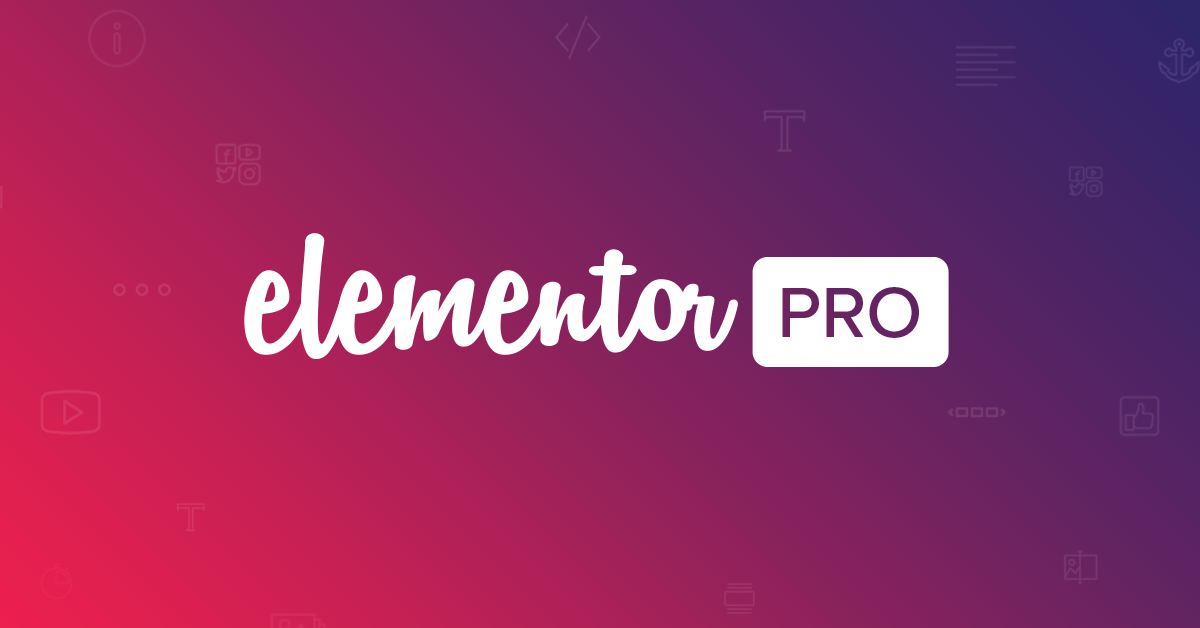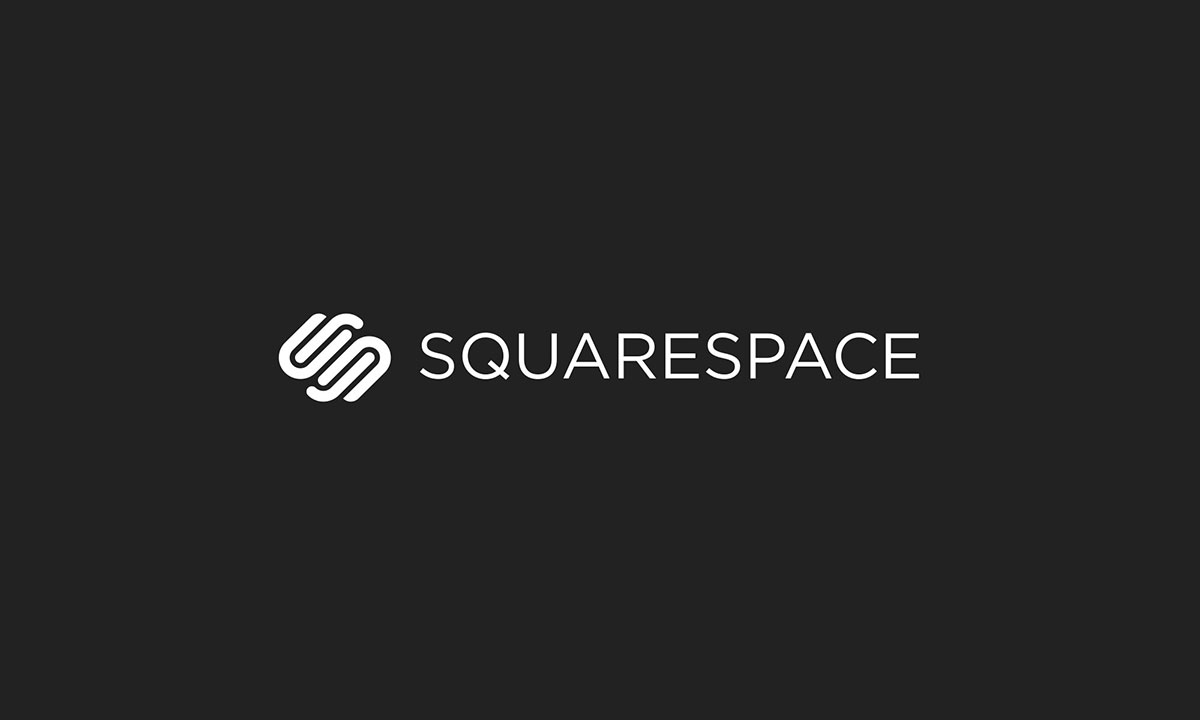Wix is one of the only builders that lets you create exactly the website you want. With the drag-and-drop editor, you can adjust the layout, change colors and fonts, add links and buttons, and much more. If you have a really specific idea in mind for your site, you don’t have to start from scratch. Wix offers over 800 templates organized in 19 different categories and 70+ subcategories.
What that means, in short, is that Wix has a template for just about any kind of website that you could think of. But you don’t even have to use the designated template for your industry. Wix’s customization freedom meant that I could just choose my favorite design and adjust it to meet my needs.
If you ever need even more features for your site, Wix offers a massive app market with over 250 native and third-party extensions. Many of the apps are free, and you can use them to add things as basic as simple contact forms or social media integrations to more advanced functionalities like full-blown e-commerce features or integrations for podcast feeds and livestreams.
All of this might make it sound like Wix is made only for the tech-savvy, but that couldn’t be further from the truth. Wix is incredibly easy to learn and use. And thanks to the free plan, you can try it out and even publish your site without paying a dime.
The one caveat is that it’s easy to get lost in all these features. I spent hours on my site, not because I had to, but because there was so much to explore and I was enjoying the process so much. Are there simpler builders out there? For sure, but nothing is quite like Wix.
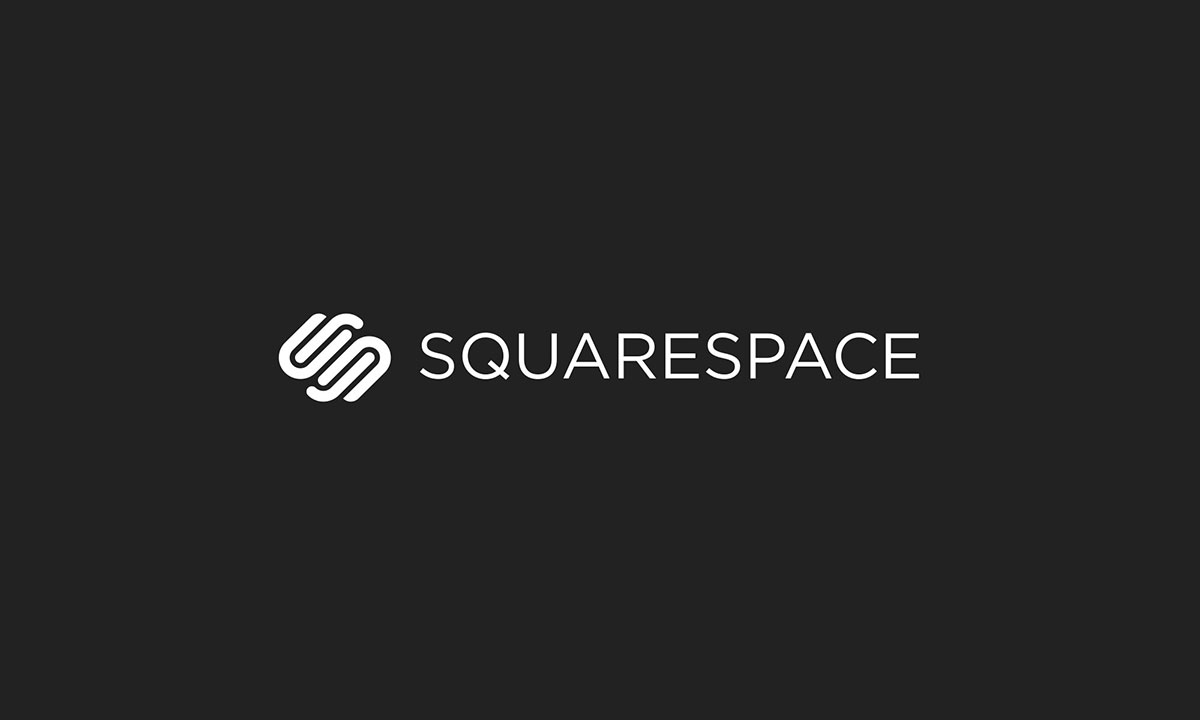
Squarespace is truly a beautiful website builder, both in the sites it creates and in the interface itself. It’s most similar to WordPress.com, with a block editor and similar navigation layout between pages and other design facets. However, I found the experience of building a site on Squarespace to be much smoother, like Wix, with everything a bit more connected in the interface.
Where most website builders emphasize either content or e-commerce more strongly, Squarespace manages to shine in both aspects, making it a great option for e-commerce stores of any size that also want to prominently feature their blog. (You can do this on other builders too, but Squarespace has strong functionality for both, at a greater scale than say, Wix.)
Squarespace doesn’t have a free plan (although it does offer a 14-day free trial), but you can access the majority of essential features on either of the lower tier plans, which are comparably priced to the other builders on this list.
#4 SITE123: Easiest Way to Make a Simple Site

SITE123 is definitively one of the simplest builders out there (hence the name – you should be able to build your site as quickly as one… two… you get the idea). That might make it a better choice if you’re just starting out. This website builder has more than 180 mobile-responsive templates and a strong selection of apps to expand your site’s functionality.
SITE123’s editor is point-and-click, meaning you’ll just be clicking a series of buttons and prompts to design your site inside a given framework. Instead of adjusting each element to the pixel, you’ll be adding and reordering sections for things like text, media galleries, and contact information. This type of editor ensures that your designs are always perfectly aligned.
Although there is a bit of a learning curve (especially if you’re used to drag-and-drop builders), once I figured out a few quirks, I was able to build my site much more quickly than on Wix. There are also some cool automatic features like breadcrumbs navigation, auto-categorization of products in the online store, and a super-easy contact form builder that made the process even quicker.
#5 1&1 IONOS Site Builder: Best Budget Option

IONOS’ MyWebsite Now builder is one of the simpler builders on this list. Instead of overwhelming you with features, IONOS focuses on giving you control over the core aspects of your site’s design.
That doesn’t mean that your IONOS website will look “basic” or lack functionality. IONOS takes care of the more complex aspects of building a site so it can provide you with the most streamlined experience possible. Building my site with IONOS was the fastest experience in all my testing, not to mention one of the cheapest.
While it doesn’t have quite the same number of features or templates as other builders, the designs are a lot slicker. Your customization options are relatively limited, but that’s not such a big deal when your starting options are as professional-looking. I won’t lie, it’s no Squarespace, but you can create a perfectly good-looking site with IONOS.
Instead of having dedicated plans for e-commerce, IONOS offers online store packages that you can add to any plan. This option also makes IONOS one of the cheapest e-commerce options available. It’s perfect for building a simple online store with all the necessary features.
How to Pick the Best Website Builder For You
Here are a few crucial tips to help you choose the right site builder for your next project.
- Make the most of free trials and free plans – Most website builders offer excellent free trials or free-forever plans that enable you to create a free website. These usually lack power, but they offer an excellent way to test different platforms.
- Think about what you want to make – Do you want to make an online store, or maybe a music portfolio for your band? The purpose of your website will play a big part in helping you decide which website-building platform you use. For example, you might use Squarespace if you want to create an attractive blog, while Wix is a decent option for portfolios and online stores.
- Factor in your budget – Subscription prices for different website builders vary widely. By setting a budget, you will be able to find a website-building solution that meets your needs.
- A quick note here: It could be tempting to try to stick with a free website builder, but it’s difficult to create a professional site with these. Upgrading to a premium pricing plan is usually a good idea for a professional website.
How Much Does it Cost to Build a Website?
If you decide to use a website builder to create your new website, your main cost will probably be your monthly subscription fee. This can range from as little as a few dollars per month with budget platforms to hundreds or even thousands per month with high-end eCommerce builders.
Unless your subscription comes with a free custom domain, you will also have to pay a domain registration fee. This also ranges from a few dollars to hundreds per year. But don’t worry, you shouldn’t have to pay more than $15 to $20 per year unless you want a premium domain name.
Other costs include developer fees, premium app subscriptions, and subscription fees for things like SEO tools.
Free Website Builders: How Do They Work?
Many website builders offer a free forever subscription option that enables you to create a new website without spending a cent. These may appear like great choices at first glance but remember, nothing is ever truly free.
Using a free website builder has several limitations. Usually, you will have a very small amount of storage, a limit on the number of pages you can add to your site, and some restrictions on the design and management tools you can access.
You may also be stuck with a platform-branded subdomain. In the case of Wix, for example, this looks something like “yoursite.wix.com,” which is far from professional. Many website builders will place adverts on your website if you use their free plan, and some will limit the available customer service options.
At the end of the day, free website builders can be useful for testing platforms, creating simple personal websites, or learning how to build a website from scratch. However, we would highly recommend paying a few dollars per month for a premium subscription if you want to build a high-quality business website – whether it's for small businesses or big ones.
Do I Need a Website Builder?
If you’re looking to create a website with very little effort and lots of DIY tools, a website builder may be the perfect solution. Website builders are great for those who aren’t tech savvy and don’t know how to code. They provide a nice way to get your site online with many up-to-date and modern design options. Basically, website builders provide a great starting point for web design and development.
If you have experience in web design and know how to code, then an online website builder might not be necessary. You can get everything done in an offline website builder by downloading a software and launching your site to a server through it.
Making Money From Your Website
For many people, making money is the main goal of creating a website. There are a few ways to do this, from selling products through an online store to marketing your small business and its services.
Website builders for photography
Specialized photography website builders come with a range of tools to help you showcase your services and manage clients. You will often have access to a large amount of storage, and you may be able to sell custom works and take bookings through your site.
Website builders for small business
Creating a website for your small business is a great way to gain more customers and grow your brand awareness. By combining an attractive small business website with an active social media account and clever marketing, you should be able to build your client base and attract more work in no time.
Website builders for eCommerce
With an online store builder, you can create a digital shop that enables you to sell virtually anything you want. For some, the ideal products are handmade gifts. Others like to sell trinkets or clothing. But you’re really only limited by your imagination here—if someone is willing to buy it, you can sell it!